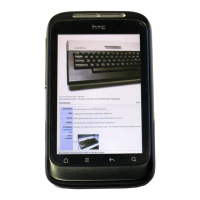161 Maps and location
Moving on the map
Swipe your finger on the screen or the optical trackball to view other areas of the map.
Zooming in or out of a map
There are several easy ways to zoom in or out:
Spread your thumb and index finger across the map to zoom in.
Pinch your thumb and index finger on the map to zoom out.
Tap the plus or minus side of the Zoom control .
Double-tap a location on the map to zoom in to that location.
