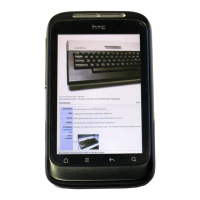200 Index
M
Mail application
- about 96
- Exchange ActiveSync 96, 101
- POP3/IMAP account 96
- settings 95, 102
Meeting request 101, 104
- sending from Calendar (Exchange
ActiveSync only) 104
Memory 193, 197
- managing 193
Messages
- application 64
- settings 70
Microphone
- muting 42
microSD card 14
Microsoft Exchange ActiveSync 96
MMS
(See Multimedia message) 200
Mobile network connection 120
MP3 159
Multimedia message 64
- creating a slideshow 66
- resuming a draft message 67
- sending 65
- sending photos and videos 151
- viewing and replying 67
- viewing or saving an attachment 68
Music 156
- browsing your library 157
- creating a playlist 157
- playing 156
- sending from Bluetooth 160
- widget 160
N
News feeds 179
- adding keywords 180
- reading a story 180
- starring a story 180
- subscribing to channels 179
- widget 181
Notification icons 20
Notification LED 21
Notification sound 191
Notifications panel 21
O
Onscreen keyboard 59
Optical trackball 23
P
PDF Viewer 173
Peep 85
- options 86
- searching for users to follow 85
- sending a direct message 86
- sending a tweet 85
People
- about 46
- contact groups 54
- contact information and conversations
55
- People screen 48
- widget 57
Personalizing 29
Phone
- connecting to a computer 26
- front, top, left, and back panels 9
- phone dialer 36
- restarting 196
- settings 188
- switching on or o 15
Phone software
- updating 195
Photos 148
- commenting in your social networks
154
- cropping 150
- editing 150
- rotating and saving 150
- sending 151
- viewing 154
- zooming in or out 149
Picasa 153
POP3/IMAP 96
Power on or off 15
Predictive text 61
Push messages 69
Q
Quickoffice 174
Quick Search Box 27
Quiet ring on pickup 191
