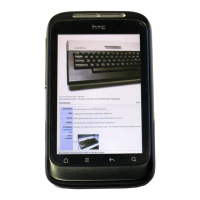95 Email
Changing Gmail/Google Mail settings
1. In the Inbox, press MENU and then tap Settings.
2. Set the following options:
Signature Enter a signature that is appended at the end of your email
messages.
Confirm delete Show a confirmation box when you delete a conversation.
Batch operations When selected, this adds a check box to the left of each
conversation so you can add it to a batch. See “Working with
conversations in batches”.
Clear search history Remove the searches you have performed.
Labels Set how many days and which Gmail/Google Mail labels to
synchronize.
Email notifications Show a notification icon on the status bar when you receive a
new email.
Select ringtone Choose a notification sound for new email messages.
Vibrate Make your phone vibrate when you receive a new email
message
