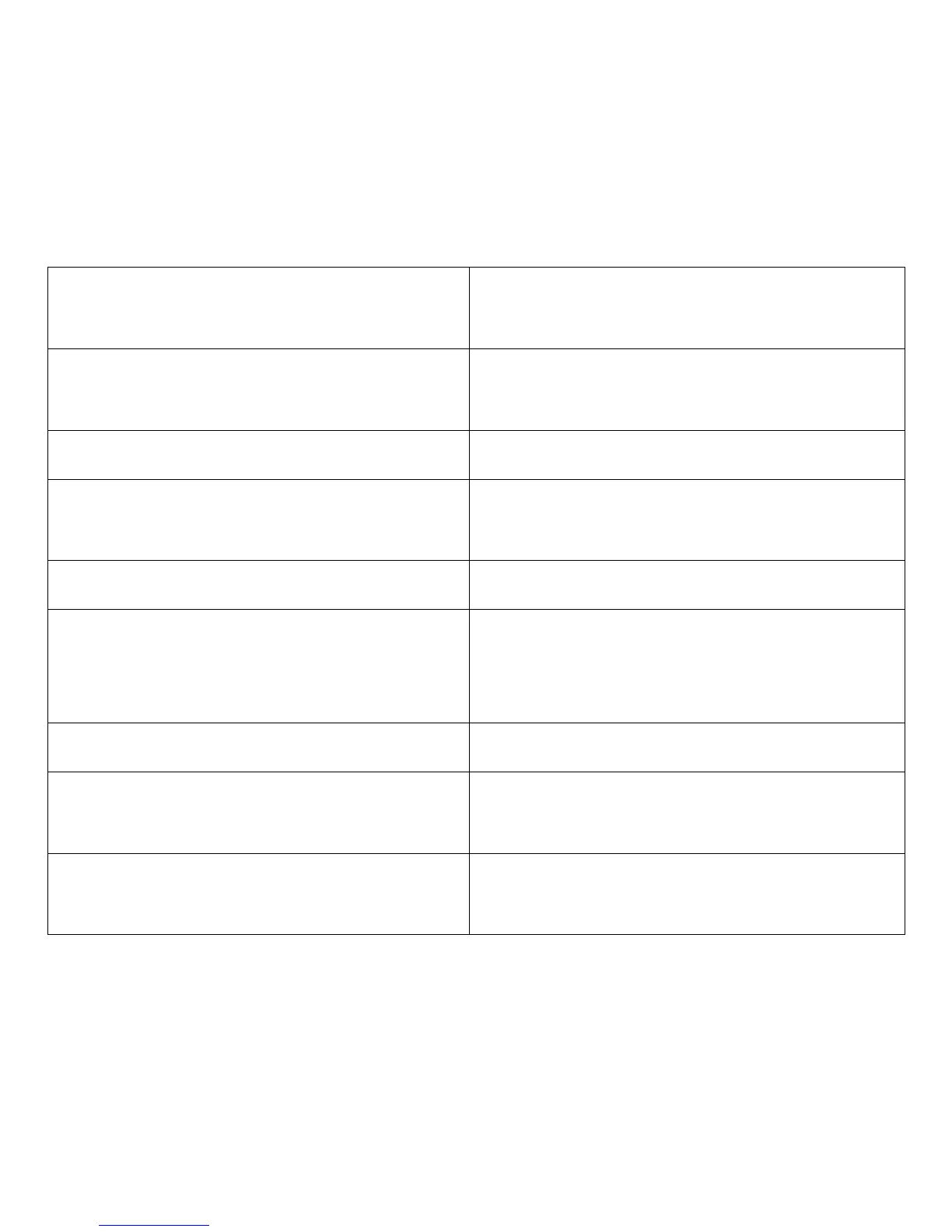79
LP-171 Rev. 3.3.15
HTP CUSTOMER INSTALLATION RECORD FORM
The following form should be completed by the installer for you to keep as a record of the installation in case of a warranty claim. After
reading the important notes at the bottom of the page, please also sign this document.
Product Serial Number(s):
Installer’s Phone Number:
IMPORTANT NOTES:
Customer: Please only sign after the installer has reviewed the installation, safety, proper operation and maintenance of the
system. In the case that the system has any problems, please call the installer. If you are unable to make contact, please
contact your HTP Sales Representative.
Distributor/Dealer: Please insert contact details.