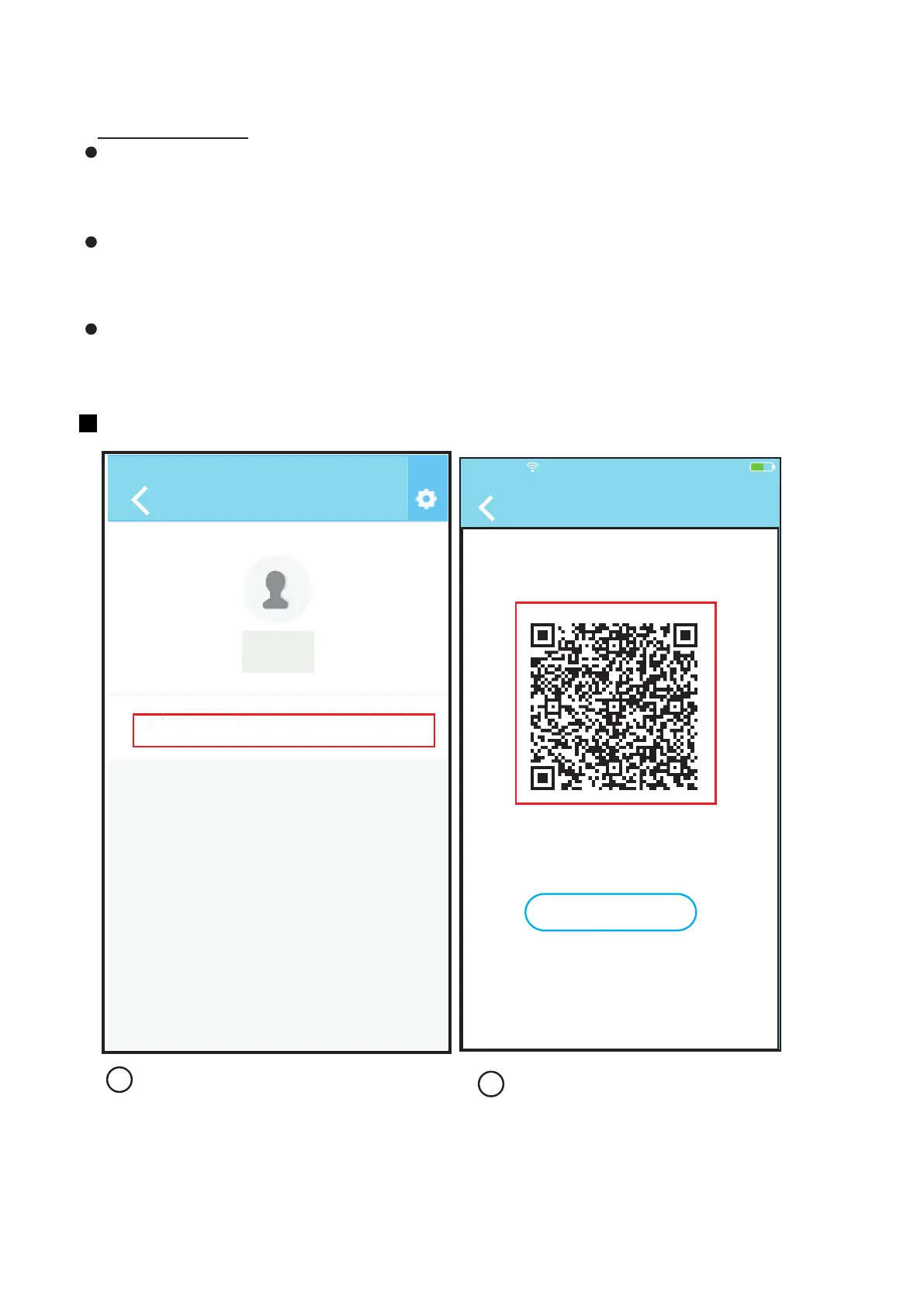Using Android device to do Network configuration
3
Clique + Add Device
,
,
4
Faça scaner do codigo QR
da PEN
Adicione o seu router
My Home (é só um
exemplo)
Coloque a palavra passe
do seu router e clique
OK;
Configuração feita com
sucesso, então já lhe aparece
o seu aparelho.
Home
Ana Lopez
User name
+
Add Device
无SIM卡
20:14
Align the QR code within the frame to scan
The first press of restart
61%
QR Code Pictures
My Home
Password
Cisco
Belkin
无SIM卡
20:14
Air conditioner want to use your WiFi
61%
Network OK
Home
User
+
Oasis
Add Device
ATENÇÃO:
Guarde a palavra passe no seu email, ou outro lugar seguro, se se
esquecer dela, pode não conseguir recupera-la.
Garanta que no momento da configuração, não existem outro tipo
de routers ou equipamentos com WIFI ligados no local onde vai
fazer esta operação.
Garanta que o seu telemovel está ligado no mesmo router a que
vai estar ligado o A/C.
