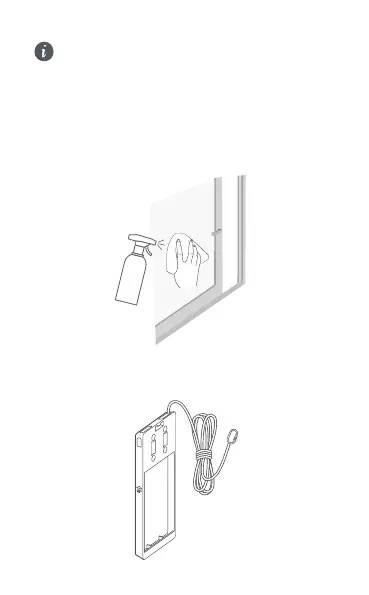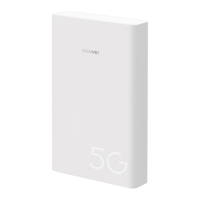2 3
Installation Guide
It is recommended that you install the bracket in
environments of 15°C and above.
1. Determine the area where you are going to install the
bracket, and clean the area with the glass cleaner.
Wipe the area clean and dry with a towel. Choose a
location near the window’s hinge, and no more than
20 cm away from the lower edge of the window, so
that you can route the network cable through the
window later.
2. Connect the safety rope buckle to the bracket, fasten
the safety rope, and x it along the window sill or on
another immovable object nearby.
