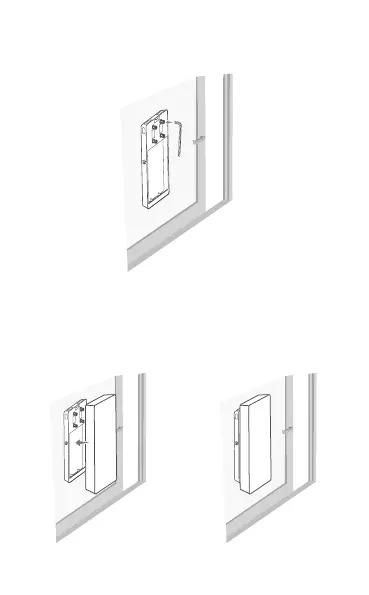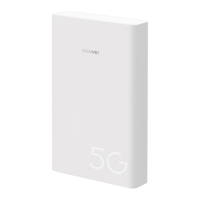4 5
5. Keep the bracket still in place for 48 hours. Mount the
four screws into the holes on the bracket, and fasten
the screws using a hex key (φ2.5).
6. Mount the CPE and route the network cable through
the window, by referring to the CPE user manual.
Check the safety rope to make sure that it is secure
and locked. Check the outdoor CPE on a regular
basis for optimal safety.
