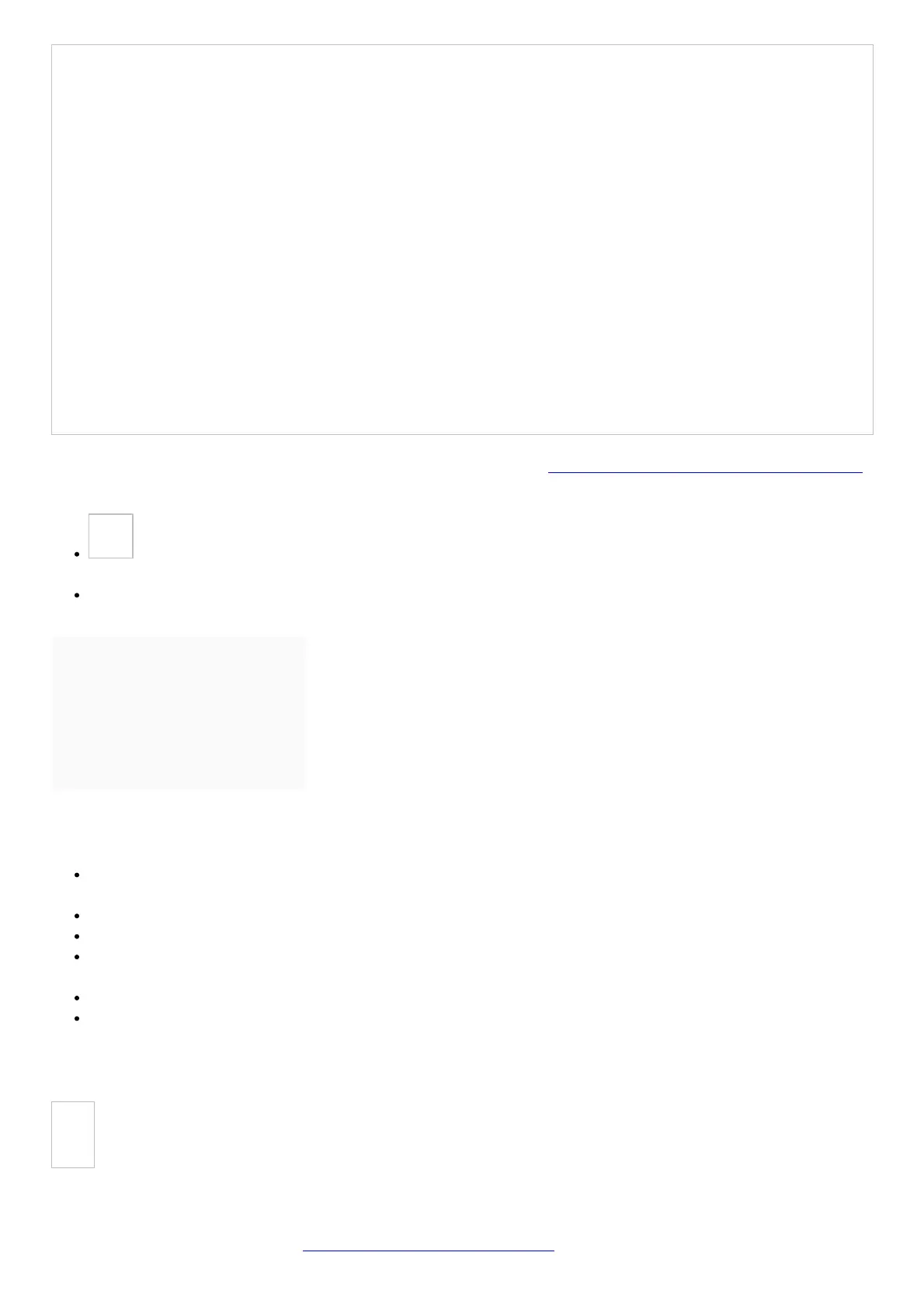HUAWEI AD80HW 23.8 Inch Display User Guide - figure 4
Before using the device, review and download the latest user guide at https://consumer.huawei.com/uk/support/.
When using your display, plug it into a power supply and then press the power button to turn it on.
note
To remove the base, find the button above the port at the rear of the display, push the button upwards, lift
the bottom of the base support, and remove the base.
Some cables need to be purchased separately.
Contents [ hide
1 Safety Information
2 EU Regulatory Conformance
3 Trademarks and
Permissions
4 Related Manuals
Safety Information
Please consult your doctor and the device manufacturer to determine if using your device may interfere with the
operation of your medical device.
Avoid using the device in a dusty, damp, or dirty place, or near a magnetic field.
Ideal temperatures: 0 °C to 40 °C for operating, -20 °C to +60 °C for storage.
The power plug is used as the disconnect device. The socket-outlet shall be installed near the device and be
easy to operate.
Unplug the power adapter from electrical outlets and the device when not in use.
The device nameplate is on the rear side of the display. It can be viewed after the display is removed from the
base.
Disposal and recycling information
The symbol on the product, battery, literature, or packaging means that the products and batteries should be
taken to separate waste collection points designated by local authorities at the end of the lifespan. This will ensure
that EEE waste is recycled and treated in a manner that conserves valuable materials and protects human health
and the environment. For more information, please contact your local authorities, retailer, or household waste
disposal service or visit the website https://consumer.huawei.com/en/.