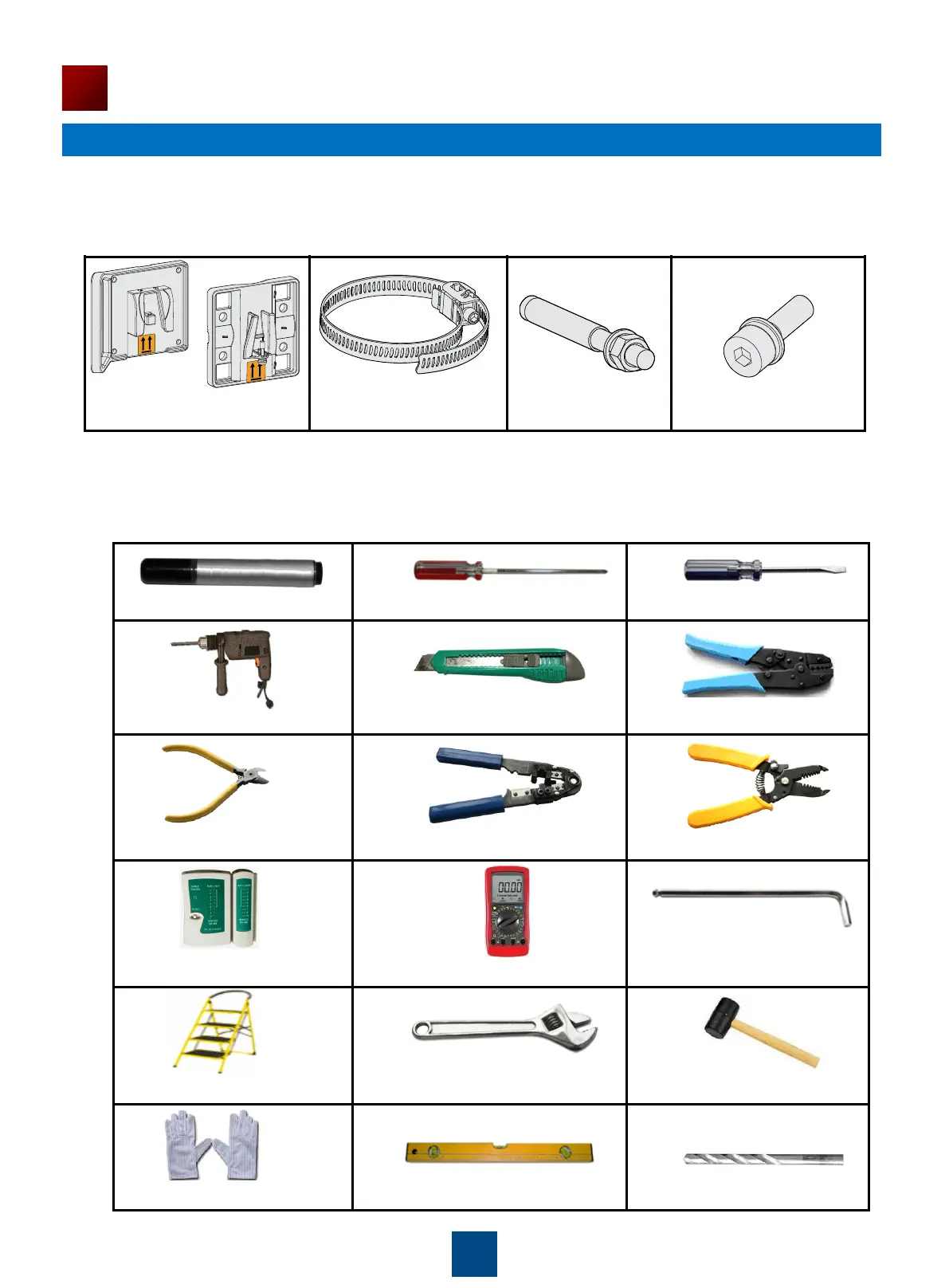9
Installation Preparations
3. Device Accessories
The following accessories are delivered together with outdoor APs:
4. Installation Tools
To install outdoor APs, prepare the following tools:
Phillips screwdriver Flat-head screwdriver
Utility knife
Wire stripper
Network cable tester Multimeter
Adjustable wrench
Maker
RJ45 crimping tool Diagonal pliers
Ladder
COAX crimping tool
Hammer drill
Hammer
ESD gloves Level 8mm drill bit
M4x12 hexagon
socket head cap screw
Installation suite Hose clamp Expansion bolt
Hex key
