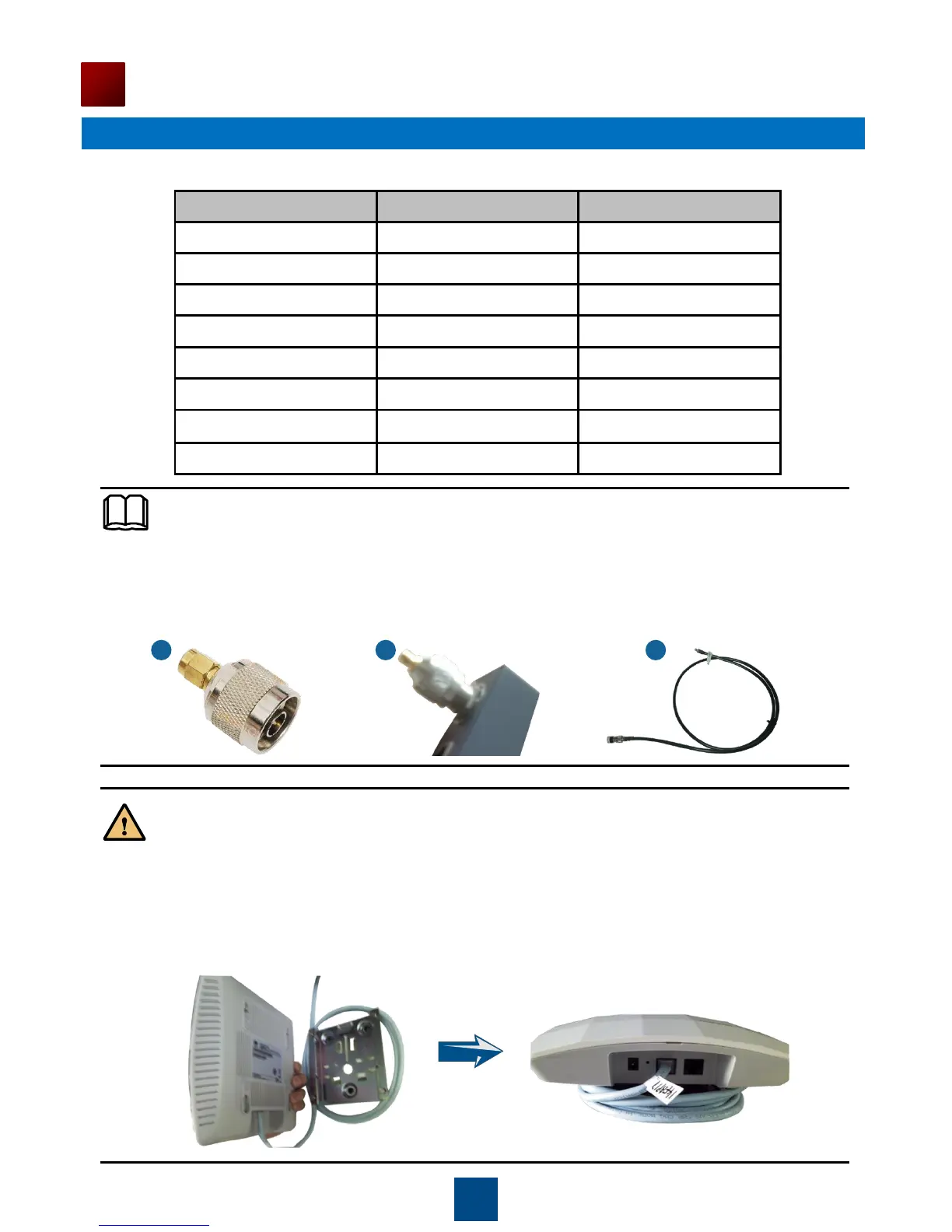The service network cable cannot be connected to the console port. Otherwise, the AP may be
damaged when using PoE power supply.
Standard RJ45 connectors are used on network cables for the AP5010 series.
Bending the antenna may hurt your hands, so exercise caution when you install the antenna on
the AP7110 series.
See the following figure to connect network cables to the AP6010 series APs.
Table 8 Pin assignment
The antennas of the AP6310SN-GN used must comply with local laws.
In North America or other regions that Require FCC certification, use W5030H antennas from Pulse.
When using AP6310SN-GN Aps to replace WA633SNs, you need to prepare adapters, such as
SMA-to-N type adapters (figure a and b). Alternatively, make new feeder lines matching the
connectors of AP6310SN-GN Aps (figure c).
a b c
