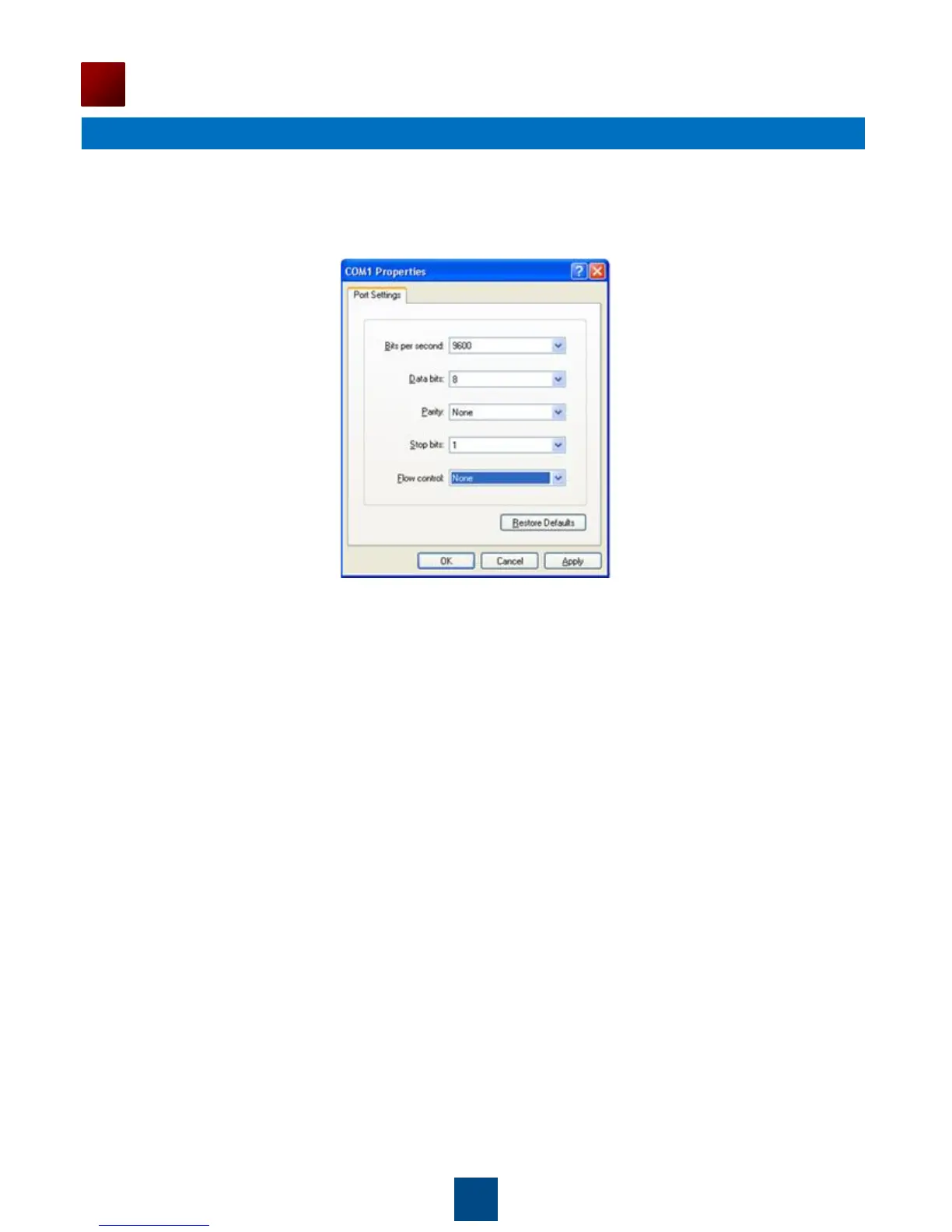Step 4 Click Restore Defaults, select 9600 bit/s from the Bits per second drop-down list box, and
click OK, as shown in Figure 1-3.
Figure 1-3 Setting communication parameters
Step 5 Press Enter on the subsequent dialog boxes until the command line prompt of the user
view, such as <Enterprise AP>, is displayed.
You can run commands to configure the AP. Enter a question mark (?) whenever you need
help.
----End
2. Logging In to the AP Using Telnet
This section describes how to log in to the AP using Telnet. After logging in to the AP, you can
configure the AP using commands.
Procedure
Step 1 Connect a PC to the uplink port of the AP with a network cable.
Step 2 Configure a static IP address for the PC. The IP address must be on the network segment
192.168.0.1/24 (The IP address should not be same as the AP's default IP address
192.168.0.1.) and the subnet mask is 255.255.255.0.
After the configuration is complete, run the ping 192.168.0.1 command on the PC to check
whether the PC can be pinged. If the ping operation succeeds, the connection is set up
successfully. If the ping operation fails, the connection fails to be set up. Check whether the
network cable works properly.
Step 3 Access the command line window on the PC. For example, if the PC runs Windows XP,
choose Start > Run and enter cmd in the displayed dialog box.
Step 4 Run the telnet 192.168.0.1 command to log in to the AP.
Step 5 Enter the default user name and password admin. If the user view is displayed, you have
logged in successfully.
21
Logging In to the AP
