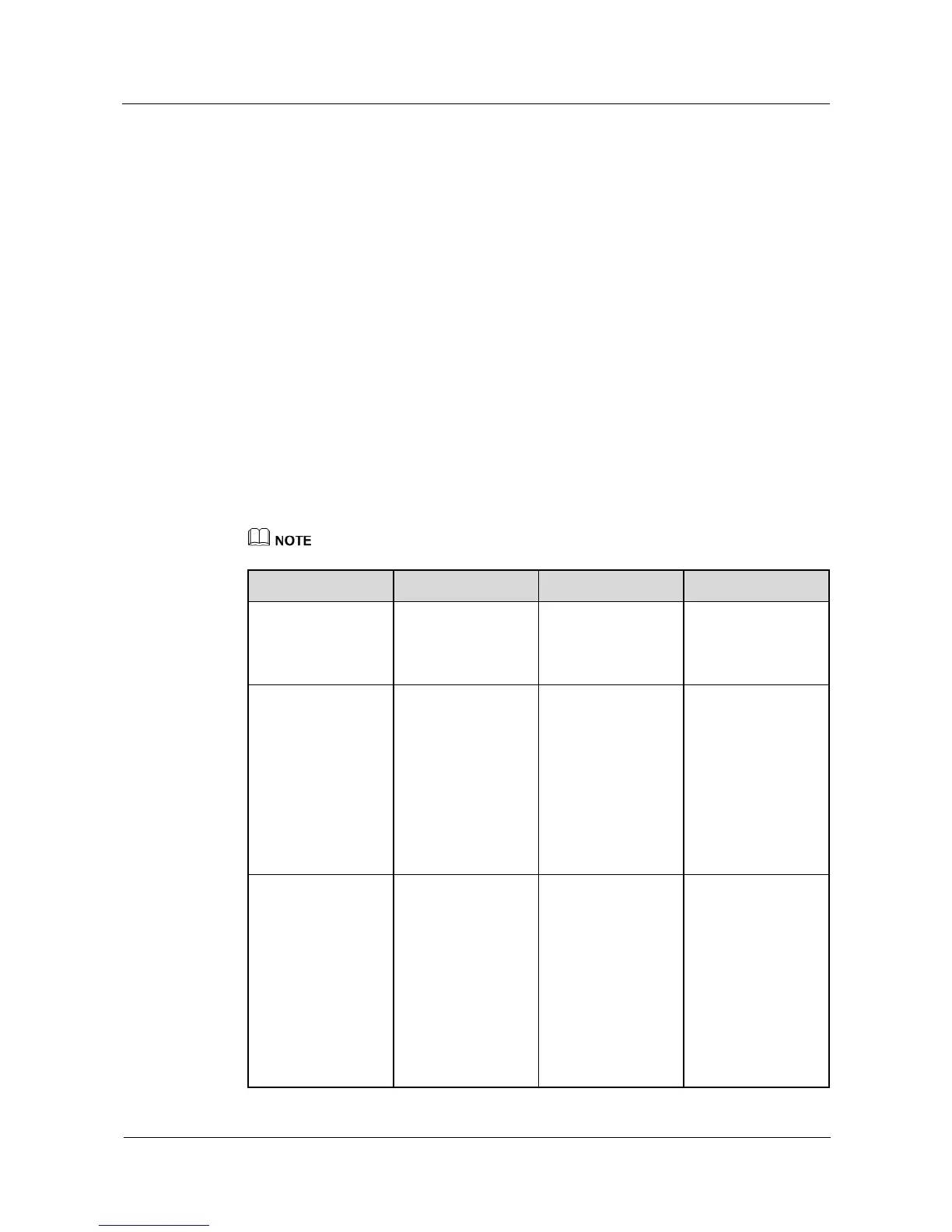Huawei Proprietary and Confidential
Copyright © Huawei Technologies Co., Ltd.
As shown in Figure 2-4, each port can be described as follows:
1. Default button: restores factory settings if you hold down the button more than 3
seconds.
2. USB port: connects to a USB flash drive to extend the storage space of the AP, and
provides a maximum of 2.5 W power.
3. Console port: connects to the maintenance terminal for AP configuration and
management.
4. Ground screw: connects the AP to a ground cable.
5. GE1: 10/100/1000M port used to connect to the wired Ethernet.
6. GE0/PoE: 10/100/1000M port used to connect to the wired Ethernet. The port can
connect to a PoE power supply to provide power for APs.
7. Input port for 12 V DC power supply.
8. Lock port: protects the AP against theft.
9. Antenna port: connects to an external antenna for transmitting and receiving service
signals.
LED Indicators
Indicator colors may vary slightly at different temperature.