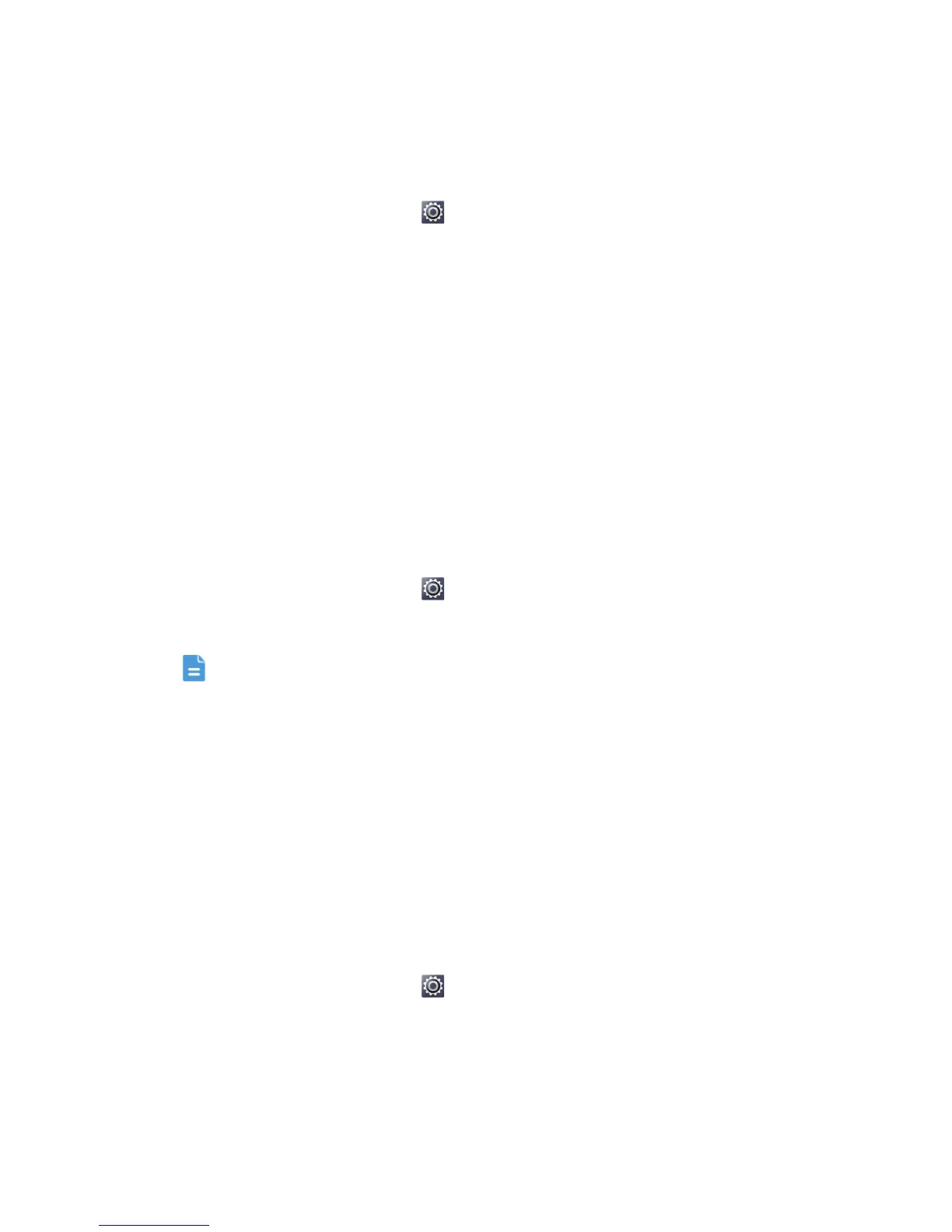Settings
84
Modifying location service settings
You can modify your phone's location service settings for more convenient
positioning and navigation services.
1. On the home screen, touch and then the
All
tab.
2. In the
PERSONAL
area, touch
Location services
.
3. Perform any of the following operations:
• Touch
Access to my location
to let applications use your location
information.
• Touch
GPS satellites
to have your phone obtain your location
information from GPS satellites.
• Touch
Use Quick GPS
to let GPS use accessibility data for functionality
improvement.
Turning on or off fast boot
1. On the home screen, touch and then the
All
tab.
2. In the
SYSTEM
area, turn on or off
Fast boot
.
When fast boot is on, your phone does not power off. Instead, it enters
deep sleep mode when you try to power it off. This may interfere with an
airplane's flight system, so please turn off fast boot when you are on a
flight.
Restoring to factory settings
Restoring your phone to its factory settings erases all your personal data
from the phone memory, including your email accounts, system and
application settings, and installed applications. Back up important data
before the restoration.
1. On the home screen, touch and then the
All
tab.
2. In the
PERSONAL
area, touch
Backup & reset
.
3. Touch
Factory data reset
>
Reset phone
>
Reset phone
.
The phone will be restored to its factory settings and restart.
