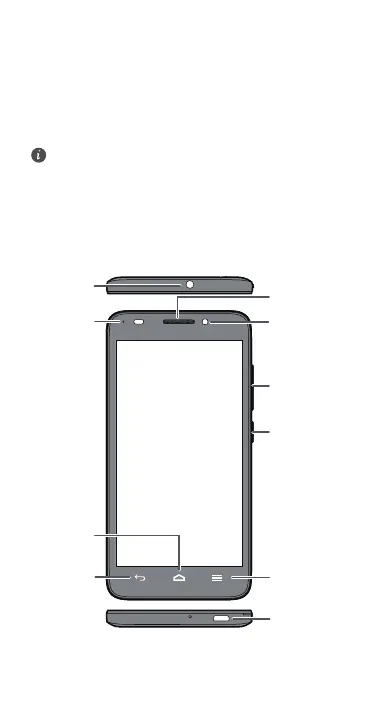1
Your phone at a glance
Thank you for choosing the HUAWEI Ascend G620S.
Before you start, let's take a look at your new phone.
Press the power button to turn on or turn off the screen.
To forcibly restart your phone, press and hold the
power button until your phone vibrates.
Headset jack
Power
button
Volume
button
Micro USB
port
Front camera
Earpiece
Return
Home
Menu
Status
indicator
