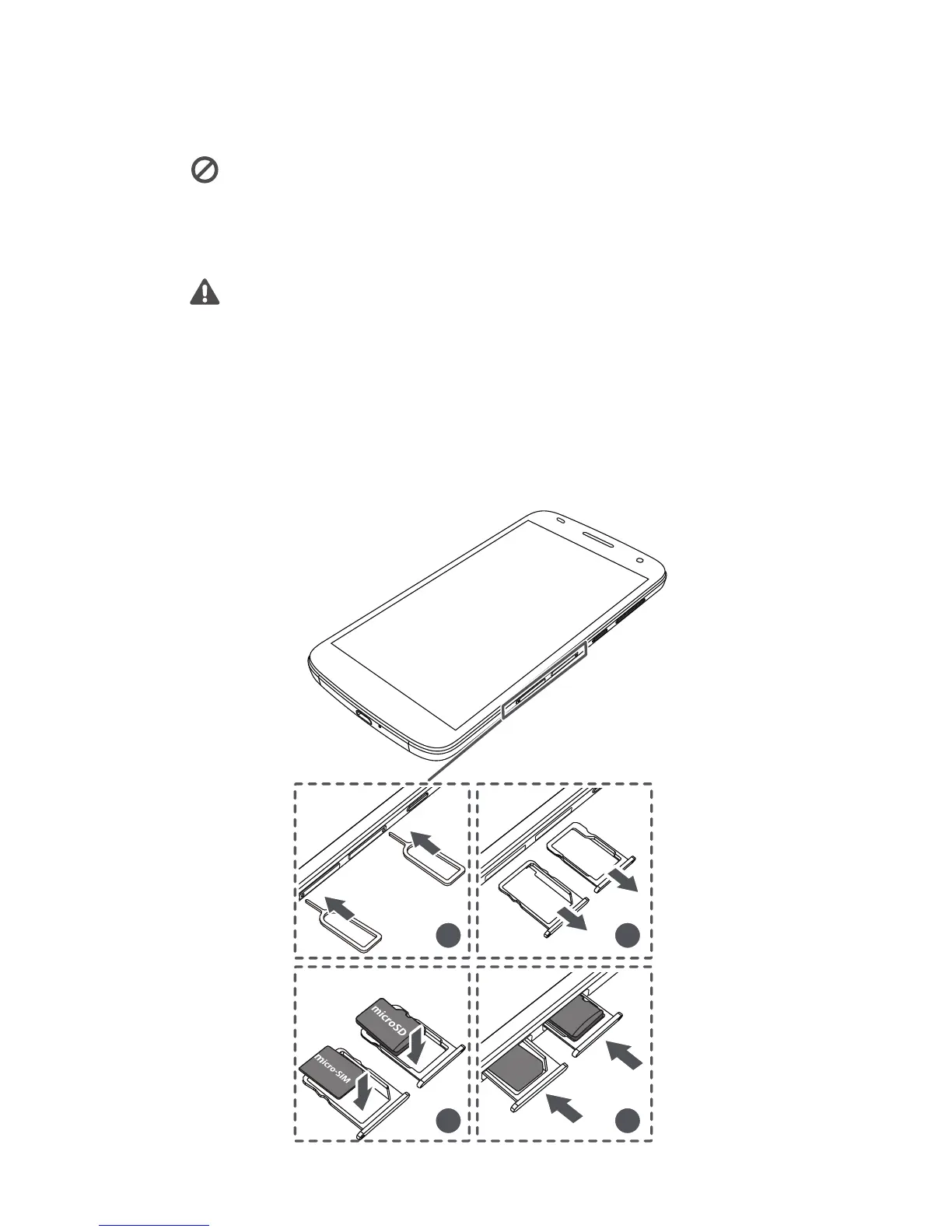Getting started
Keep the SIM eject tool away from children and, to avoid
injury or damaging your phone, exercise caution when
using it.
Your phone's built-in battery is not user-removable. To
replace the battery, contact an authorized Huawei
service center. Do not attempt to remove it yourself.
Follow the instructions in the following figures to install your
micro-SIM card and microSD card. Before you insert or
remove the micro-SIM card, power off your phone.