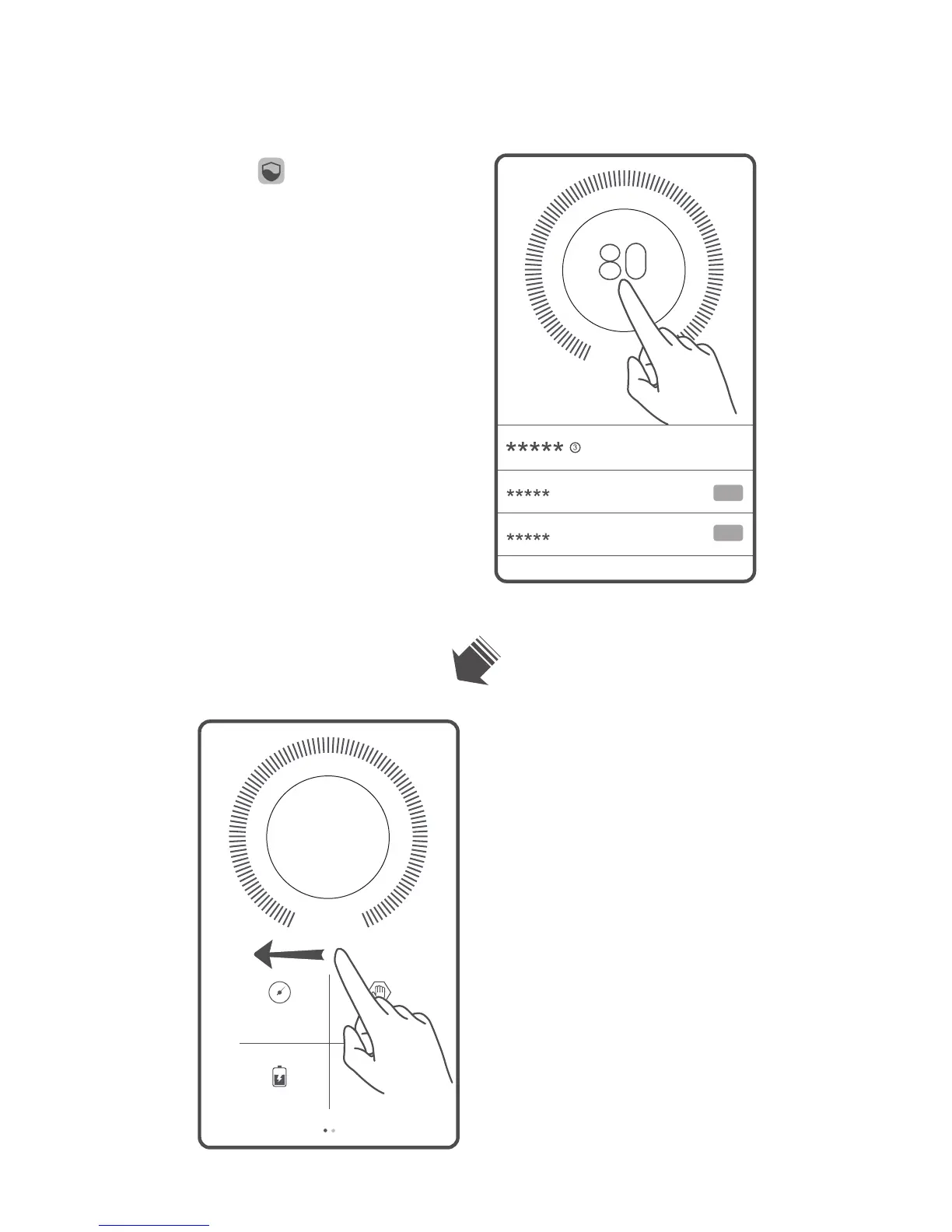Phone Manager
Touch .
You can scan your phone for
potential hazards with one
touch. Follow the onscreen
instructions to use one-touch
optimization or manually
clean the system storage or
manage your applications.
Flick left to view more
functions.
You can then clear system
trash, set the harassment
filter, choose a power saving
mode, manage your
notifications and application
permissions, and more.