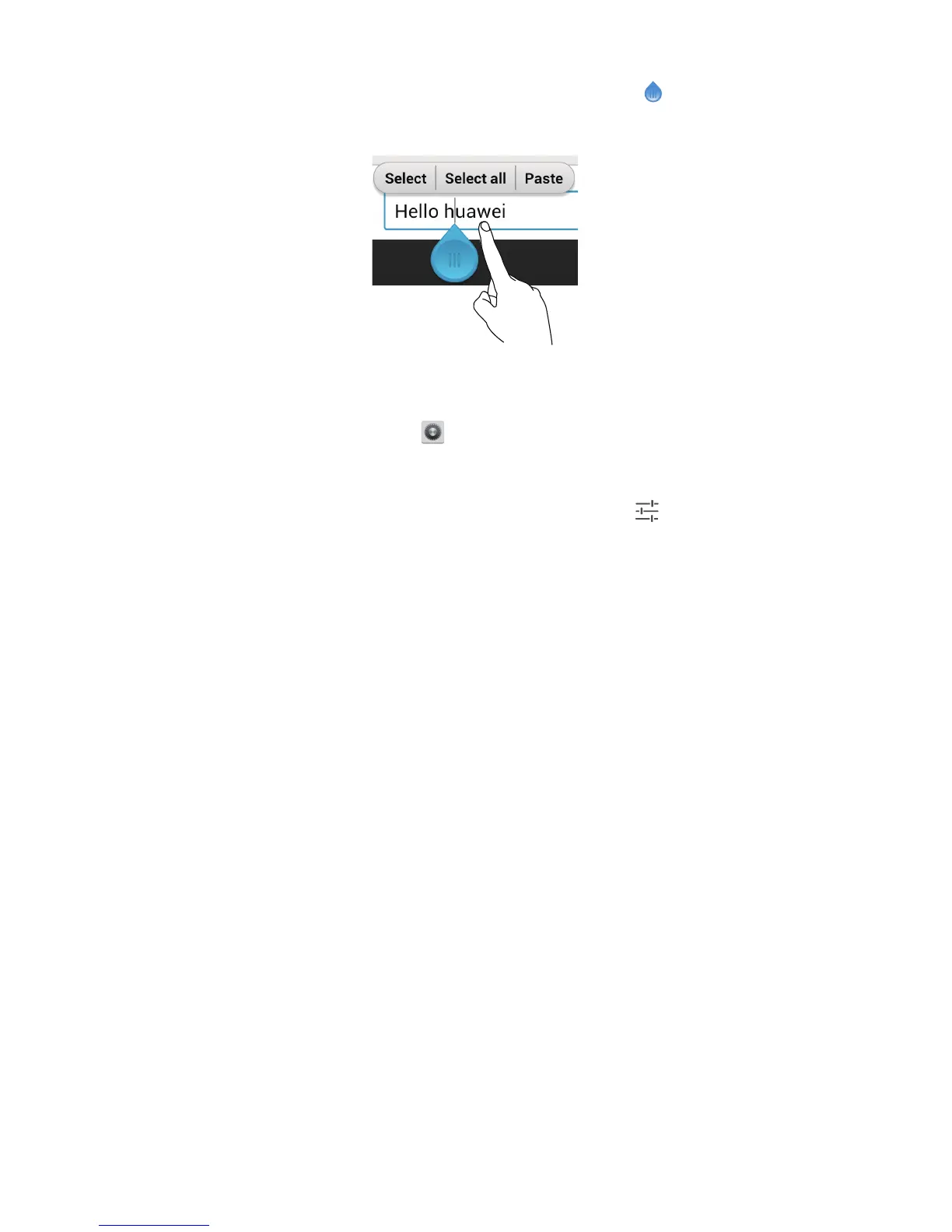Getting started
19
•
Paste text
: Touch where you want to insert the text, drag to move the
insertion point, and touch
Paste
to paste the text you copied or cut.
Configuring an input method
1. On the home screen, touch .
2. Under
PERSONAL
, touch
Language & input
.
3. Select the input method you wish to configure and touch to modify the
settings.
