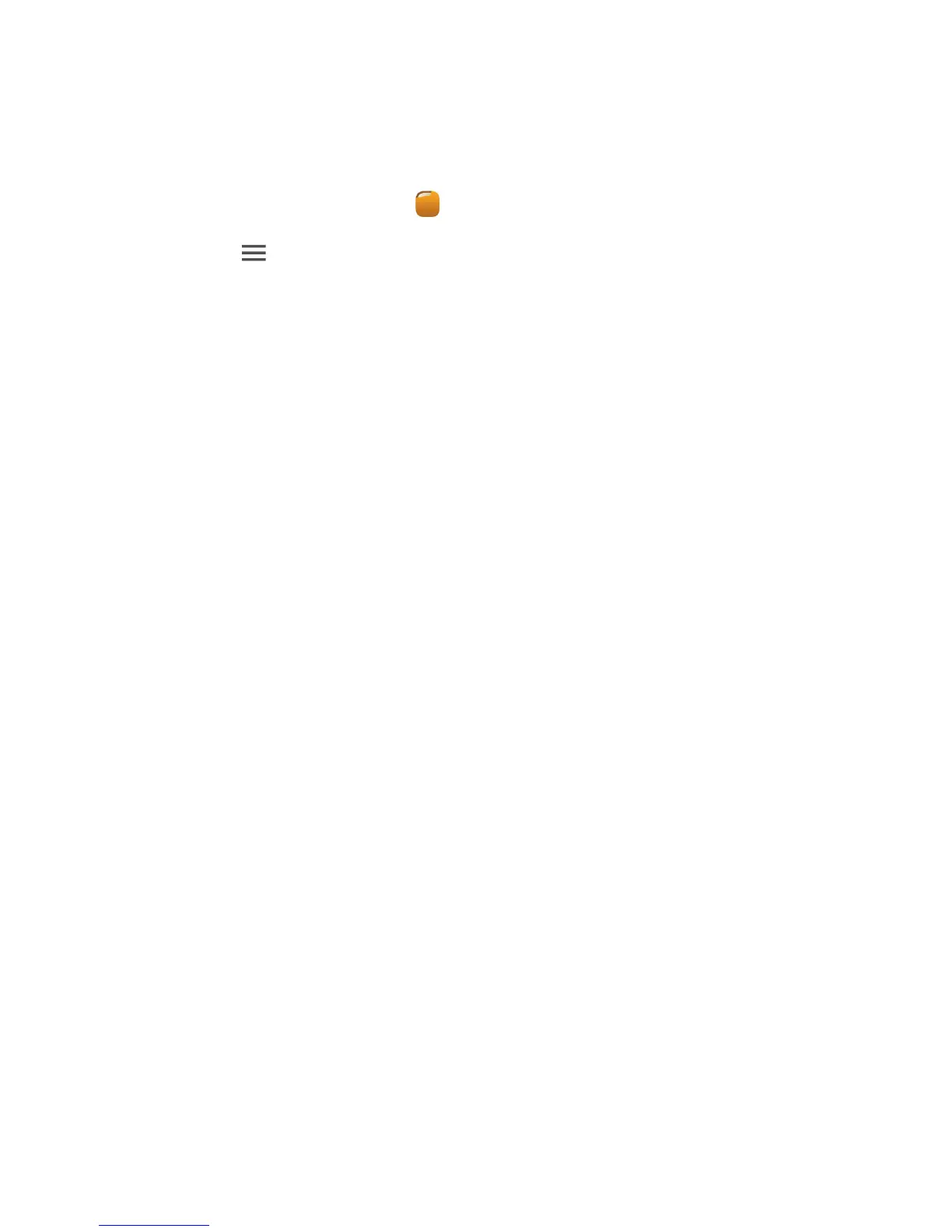File Manager
50
Checking the storage status
Before you save large files to your phone's internal storage or microSD card,
make sure there is enough space.
1.
On the home screen, touch .
2.
Touch >
Storage
.
3.
On the
Storage
screen, view the total and available space in your phone's
internal storage or microSD card.
