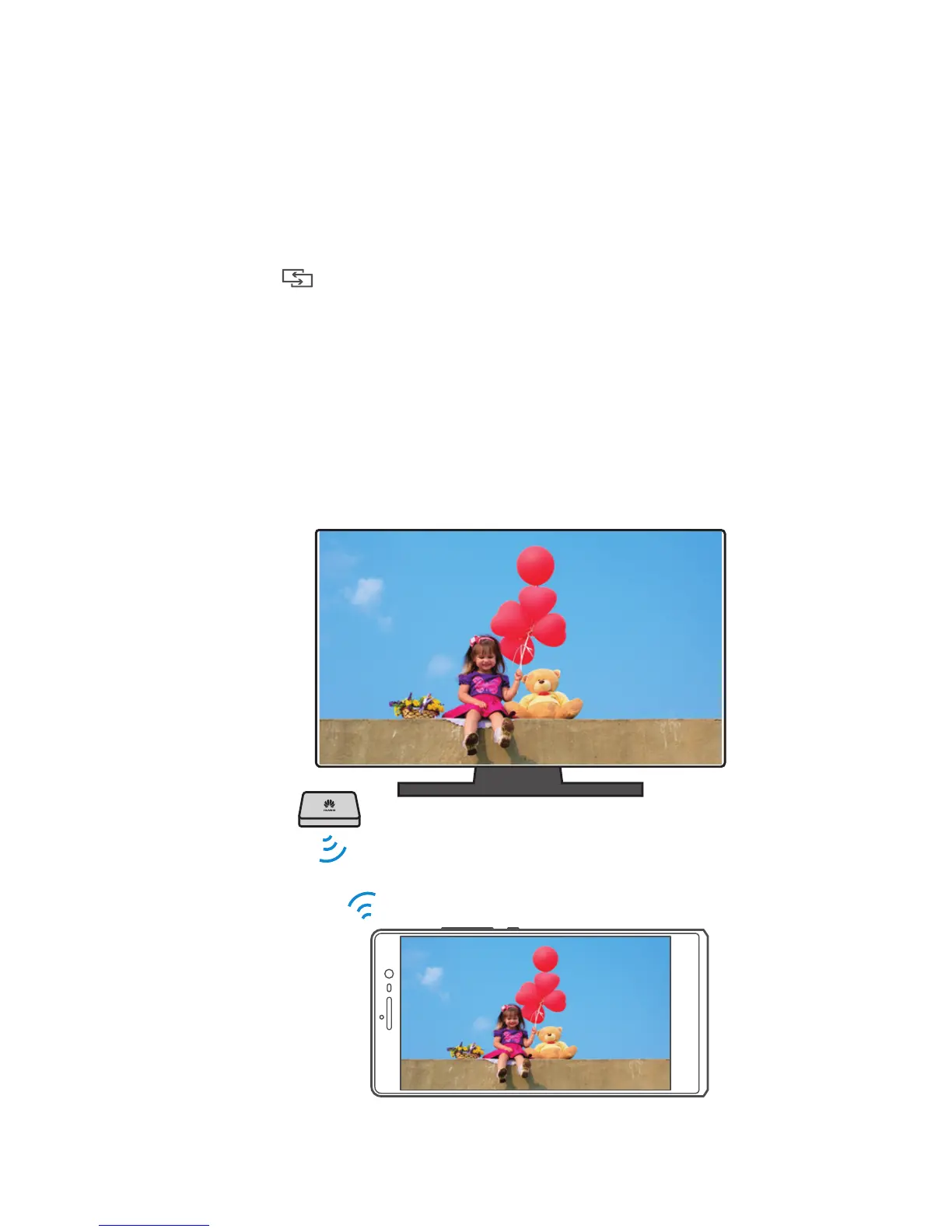Multi-screen display
You can connect your phone to other displays to synchronize
content on your phone to those displays and control the
playback.
Open the notification panel and turn on Multi-screen by
touching
. You can then display photos or play videos
and audio clips from your phone on a TV or projector. To do
so requires that your TV support DLNA. If it doesn't, you can
purchase the HUAWEI MediaQ or a similar wireless
transmission device.
