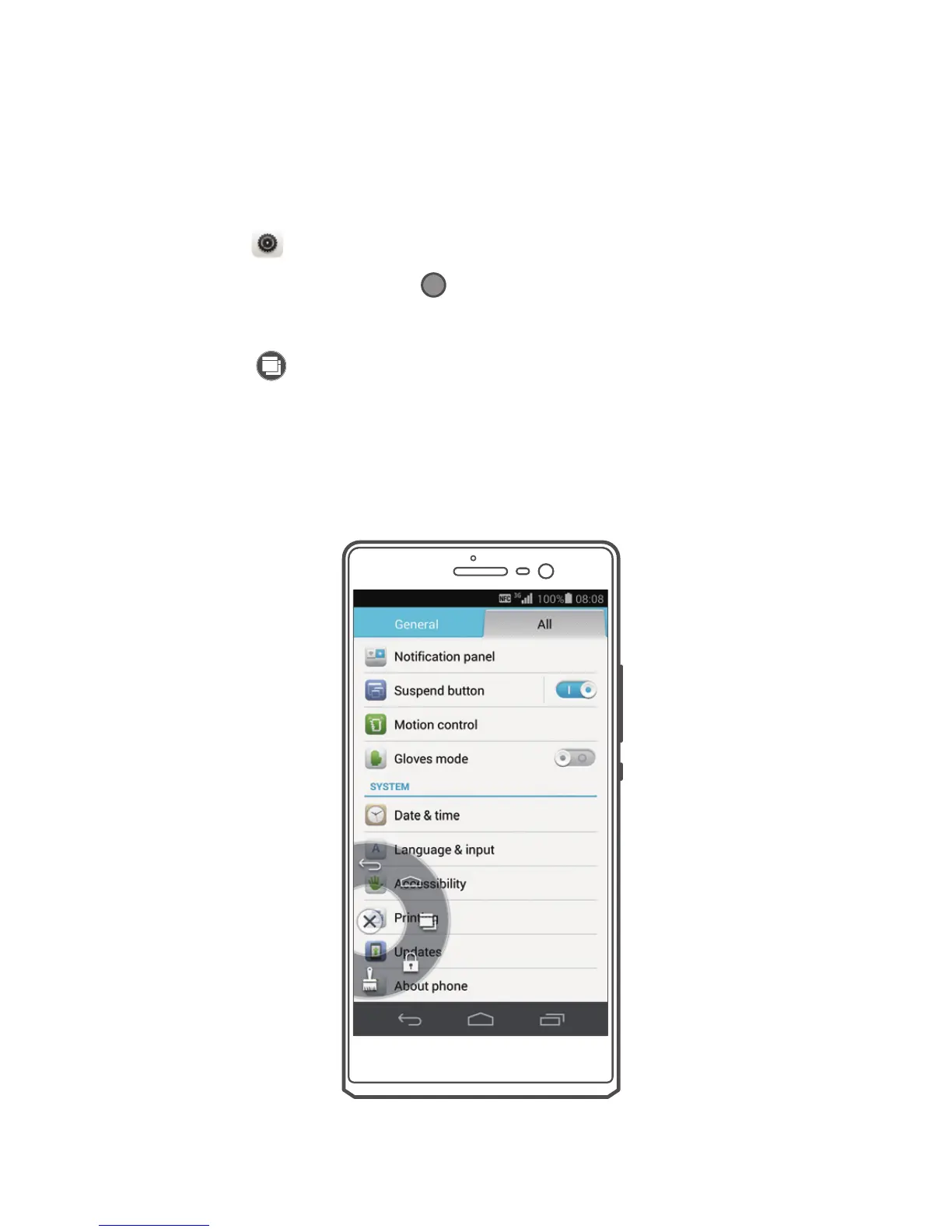Suspend button
The suspend button contains a variety of useful functions and
shortcuts, which lets you quickly configure your phone
settings or launch applications.
Go to and touch
Suspend button
to turn on the
suspend button. Touch to display the suspend button
menu.
Touch to display the multi-window menu. You can then
launch commonly used tools without leaving the current
screen.
