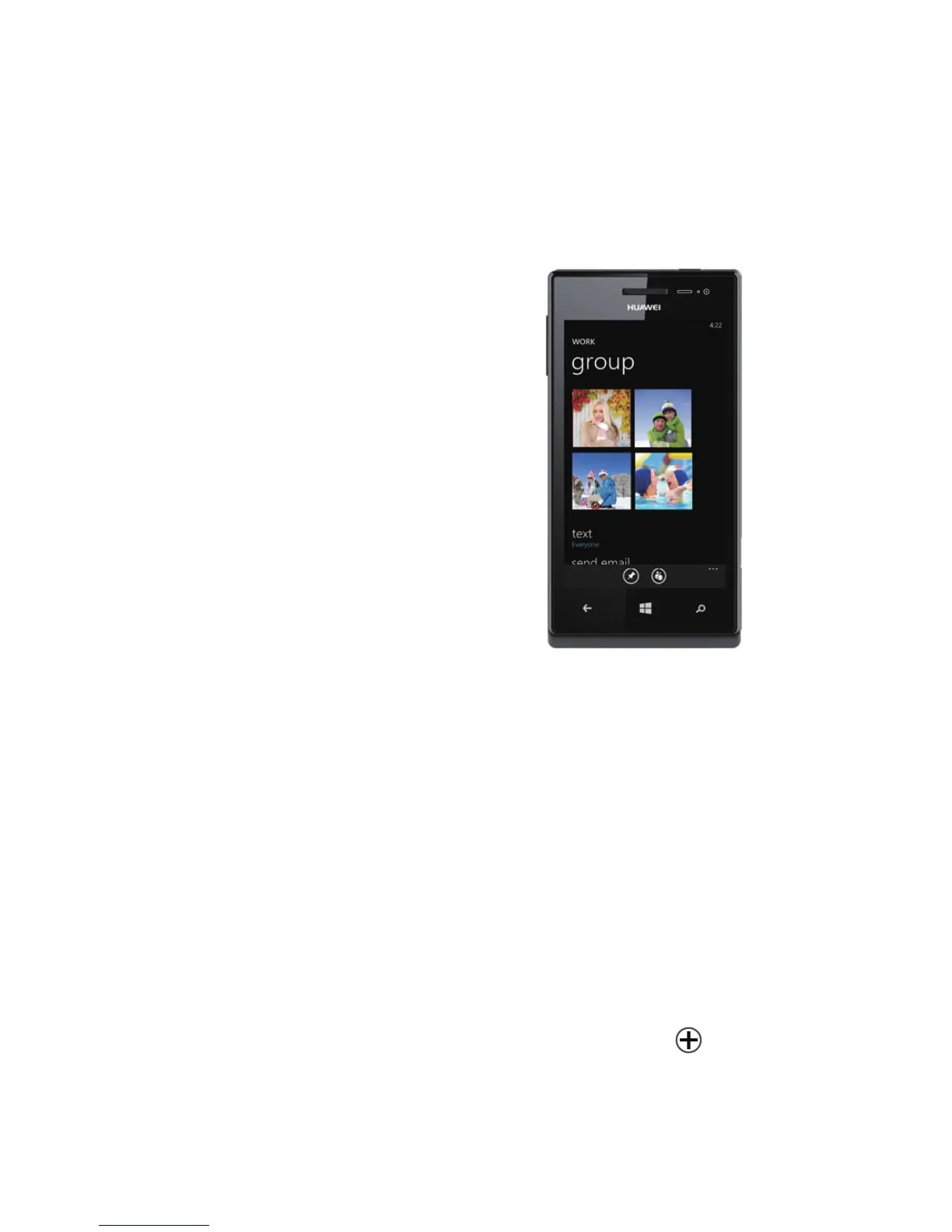synced to the cloud automatically. That way, your contacts
are backed up if you lose your phone, and you can see
them from anywhere you sign in to Hotmail or Outlook.
com.
a
Rooms and Groups
Rooms and Groups are a great
way to stay in touch with the
people who matter most to
you. With Rooms, you send
a text message inviting family
and friends to join, and when
they accept, you'll be able to
chat with the whole room and
privately share a calendar,
photos, and notes with them.
With Groups, you just add some contacts, and then
you can see updates from Facebook and Twitter, new
messages, and missed calls, just from those folks, all
in one place. Plus, you can send them group texts and
emails. No need to invite them—a Group is just for you!
Your phone comes with a "Best friends group" and a
"Family Room" to get you started—you'll see their Tiles
when you go to People and ick to
together. Tap one to set
it up.
To create a new Room or Group:
1. Tap People, ick to together, then tap new
.
2. Tap either Room or Group and follow the
instructions.
