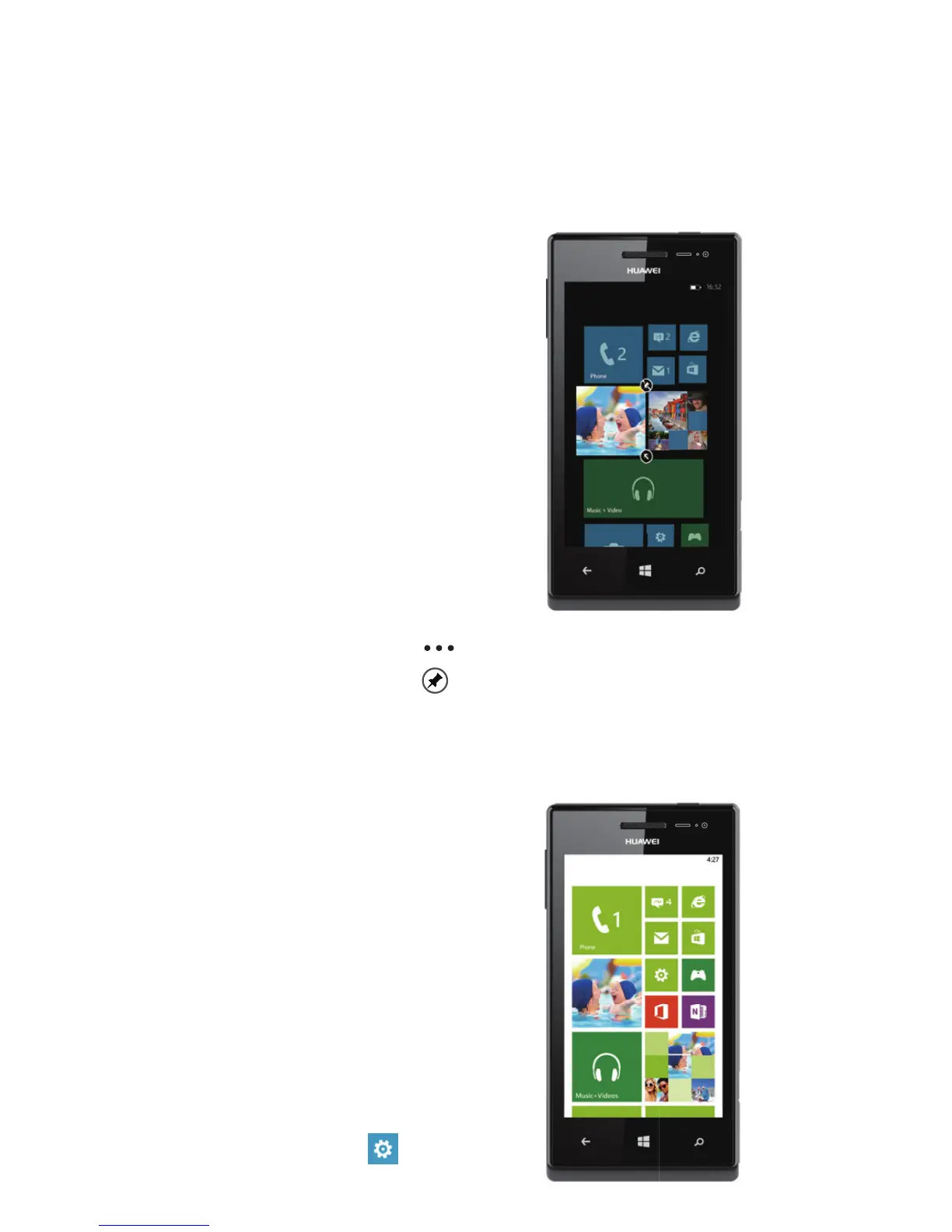1
Make it yours
Pin just about anything you want to your Start screen:
apps, songs, map locations, favorite websites, OneNote
notes, photo albums, and a lot more.
When you pin a contact to
Start, you'll get their Facebook,
Twitter, and LinkedIn updates
right from that Tile, plus see
when they've called or sent
you any messages. And it's like
speed dial: calling them—or
texting them or emailing them—
is just a tap away.
> To pin most things to
Start, tap and hold the
item until the menu
appears, or tap
> Pin to start
.
For others, you
can just tap Pin
.
> To move, remove, or resize a Tile, just tap and hold
it, then arrange it however you'd like.
a
Choose your color
Choose a theme color and it'll
show up all around your phone:
on Start, in your App list, in
Messaging, and more. You can
also make your background
either white or black.
1. On Start, flick left to
the App list, then tap
Settings
.
