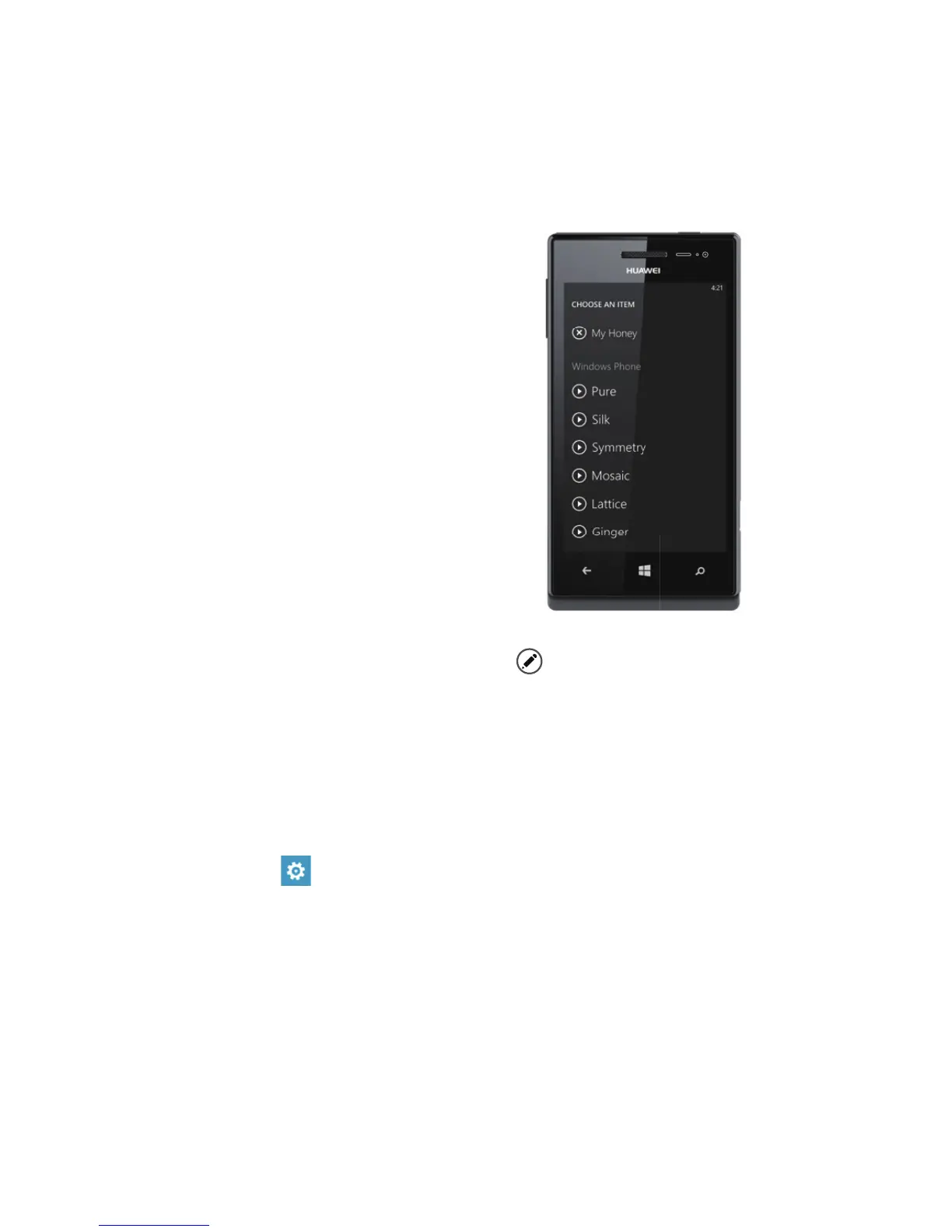2. Tap theme, then tap Accent color or Background
to choose your look.
a
Pick ringtones and
sounds
You can assign ringtones to
people and choose sounds for
alerts. Pick just the right chirps,
jingles, rings, or songs to suit
your tastes.
To change a ringtone for a
contact:
1. On Start, tap People,
then ick to all.
2. Tap the contact you
want to change, then tap
.
3. Tap ringtone, then tap the ringtone you want to
assign.
To change any other ringtone or alert:
1. On Start, ick left to the App list, then tap Settings
>
ringtones + sounds.
2. Tap the type of ringtone or alert you want to
change, then choose the sound you want to use.
You can also create your own ringtones. For more
information, go to windowsphone.com.
