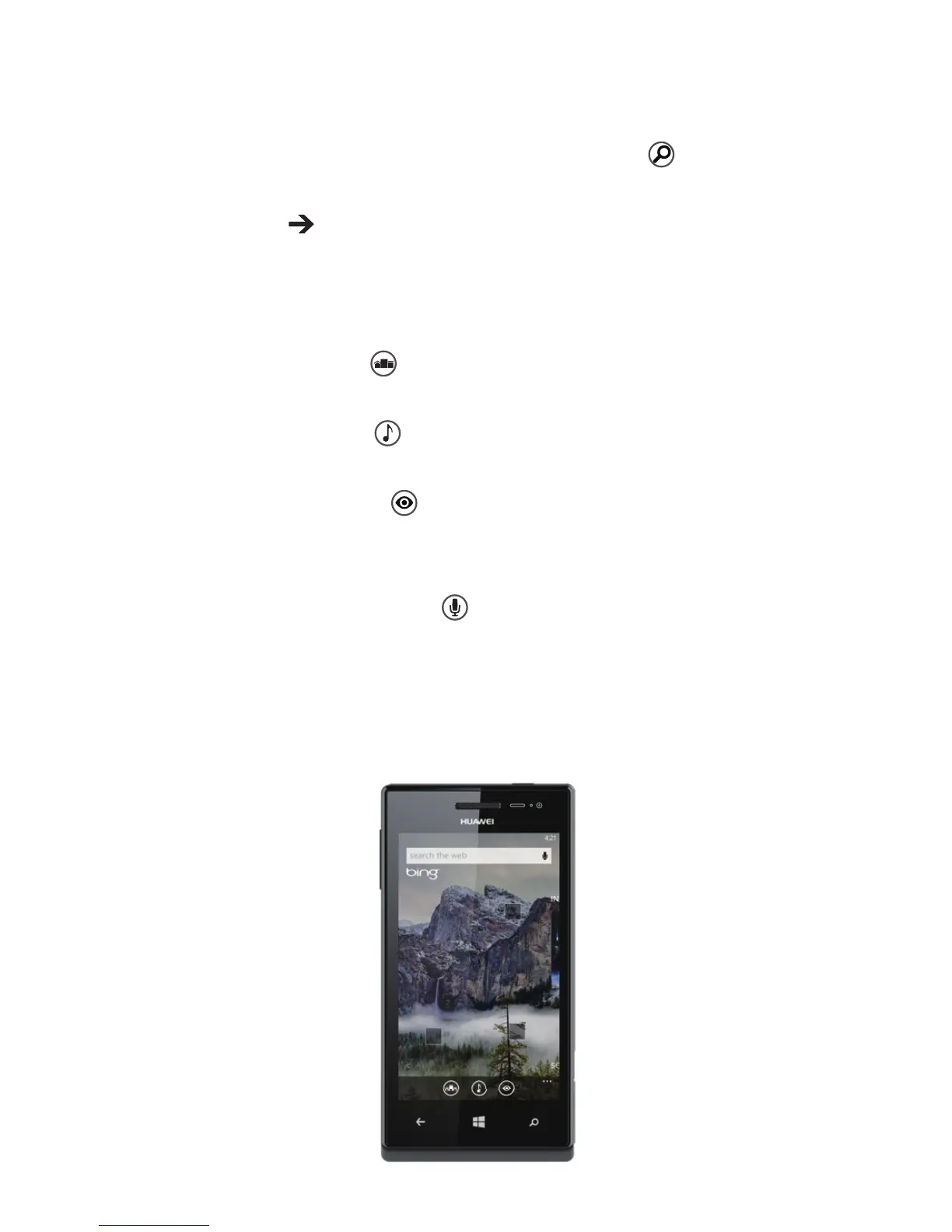1
Search and do with Bing
No matter where you are on the phone, you can always
search with Bing by pressing the Search button
.
Just type whatever you're looking for in the search box,
then tap
.Bing will show you not only the web results,
but also local results (including maps, ratings, and
directions) and images.
Plus, there are even more ways to search than with words.
> Tap scout
to see places to eat, drink, shop, and
visit nearby.
> Tap music
to identify songs and get them at the
Windows Phone Store.
> Tap vision
to scan barcodes, QR Codes,
Microsoft Tags, books, magazines, and more to get
more information or translations.
And you can always tap
to say what you're looking for
and spare your ngers the typing.
