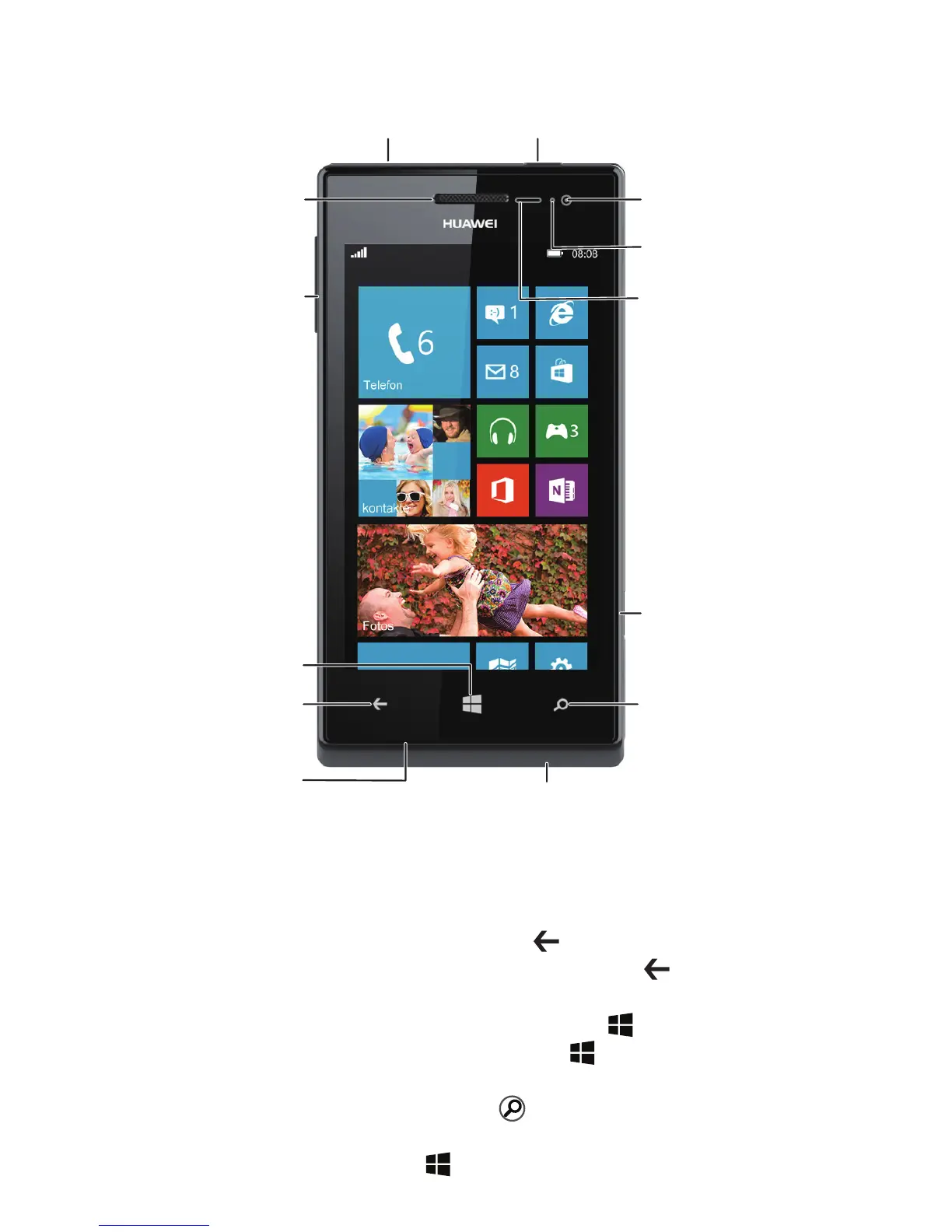Aus-/Ein-TasteHeadset-Buchse
Front-
kamera
Status-
anzeige
Näheungs-
sensor
Kamera-
taste
Suchtaste
Mikro-USB-Anschluss
Mikrofon
Zurück-
taste
Starttaste
Lautstärke-
regler
Kopfhörer
1
So präsentiert sich Ihr Handy
Auf allen Bildschirmen haben Sie folgende Möglichkeiten:
> Zurück zum vorigen Bildschirm oder die aktuelle
Anwendung verlassen: auf tippen.
> Laufende Anwendungen anzeigen: auf
tippen
und halten.
> Zur Startseite zurückwechseln: auf
tippen.
> Sprachsteuerung aufrufen: auf
tippen und
halten.
> Bing-Suche öffnen: auf
tippen.
> Screenshot speichern: Aus-/Ein-Taste drücken und
gleichzeitig auf
tippen.
