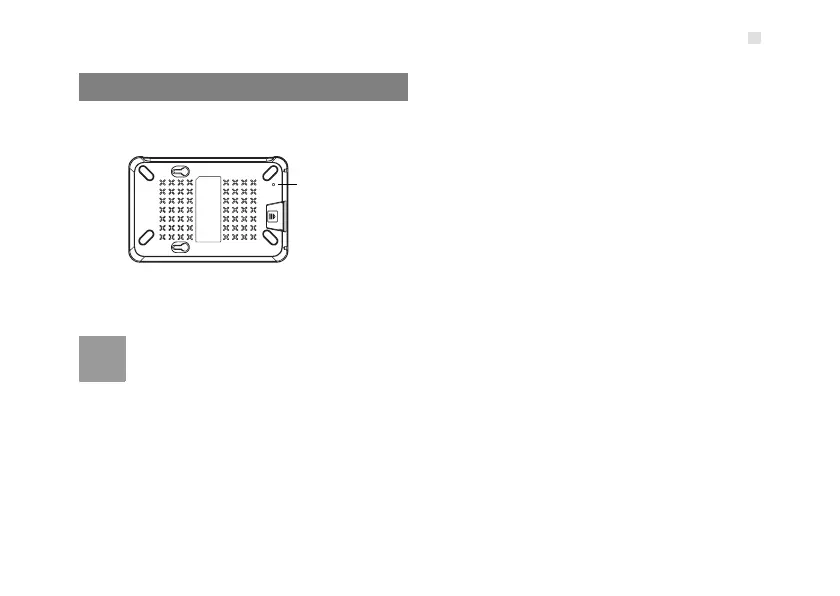Restoring the Factory Defaults
5
Restoring the Factory Defaults
If you need to reconstruct the network or you forget
the changes of some parameters, you can choose to
restore factory defaults and reconfigure the device.
Reset: Press and hold it to restore the factory
defaults.
Note
After this operation, all configurations are
restored to the defaults.
Reset