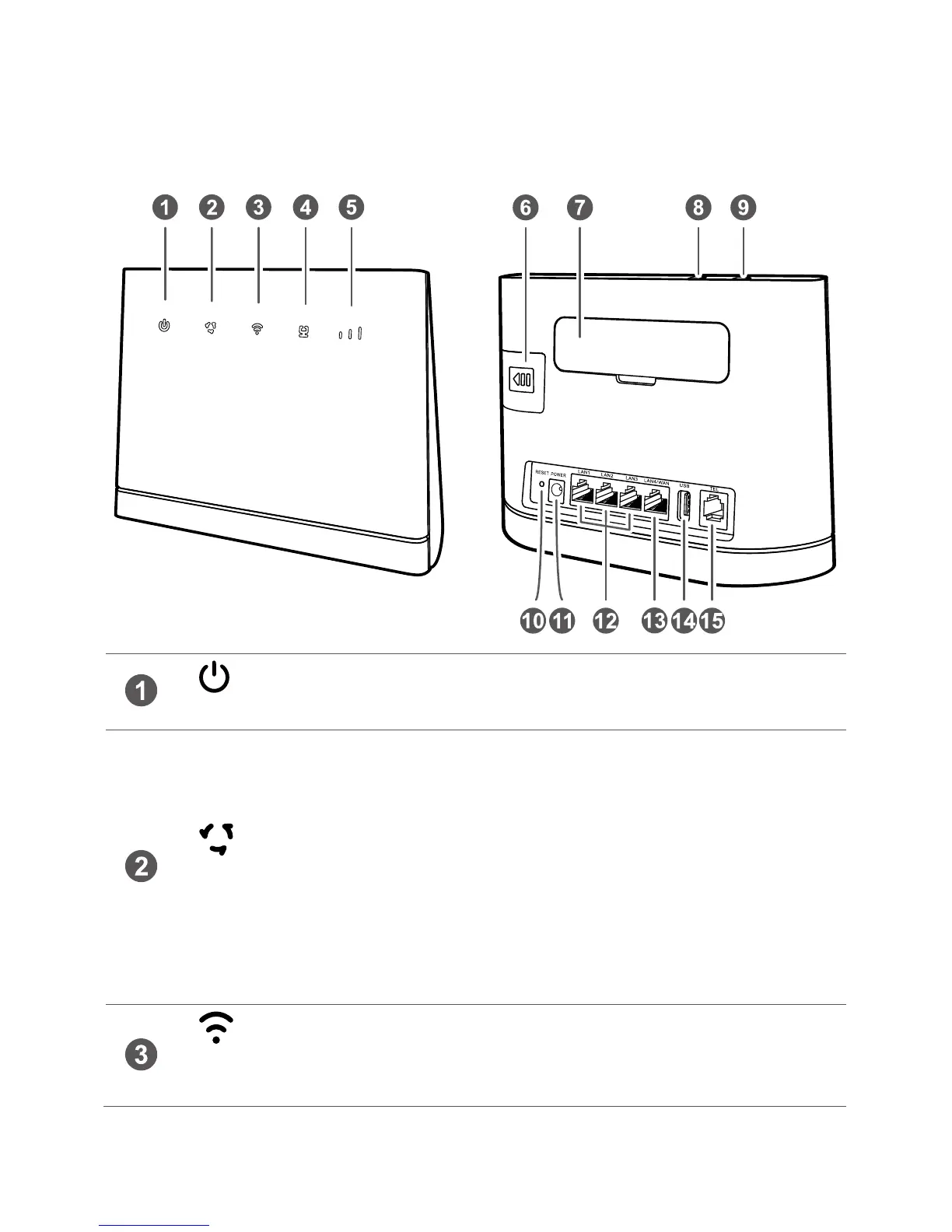1
1 Getting to know your B315
Power indicator
On: the B315 is powered on.
Off: the B315 is powered off.
Network mode
indicator
Steady cyan (turquoise): connected to an LTE
network.
Steady blue: connected to a 3G network.
Steady yellow: connected to a 2G network.
Steady green: connected to an Ethernet network.
Steady red:
– The SIM card is not recognised, the PIN has not
been entered, or the PIN verification failed.
– Failed to connect to a mobile network or an
Ethernet network.
Wi-Fi/WPS
indicator
Steady: Wi-Fi available.
Flashing: a WPS connection is being set up.
Off: Wi-Fi unavailable.