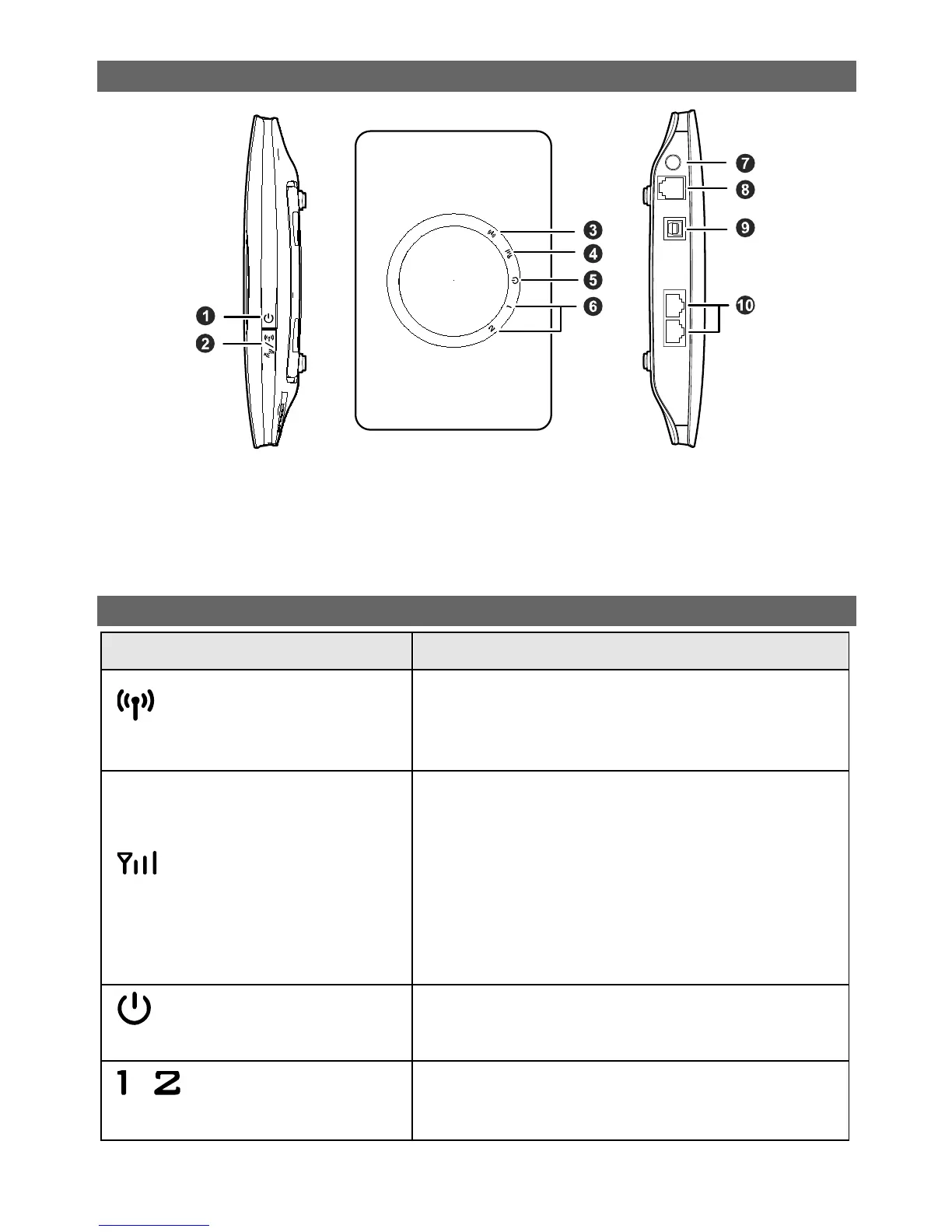Indicators
Indicator Status
Wi-Fi/WPS indicator
Steady on: Wi-Fi turned on or data transfer
in progress.
Blinking: WPS connection being set up.
Off: Wi-Fi turned off.
Network status indicator
Blinking red fast: Subscriber Identity Module
(SIM) card unavailable (SIM card not
installed or malfunctioning, or PIN code not
verified).
Steady yellow: device registered with the
network.
Steady green: device connected to the
Internet.
Off: no signal received.
Power indicator
Steady on: device powered on.
Off: device powered off.
/
LAN indicators
Steady on: network cable connected.
Blinking: data transfer in progress.
Off: network cable not connected.
