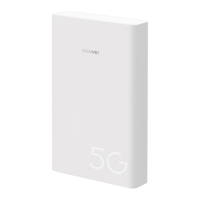Do you have a question about the Huawei CarFi 4G and is the answer not in the manual?
Detailed identification and description of all hardware components of the device.
Explains the function of the power button and the meaning of its indicator light states.
Details the function of the reset button for restoring factory settings.
Steps to connect your portable Wi-Fi device to the HUAWEI CarFi 4G hotspot.
Instructions on how to change the hotspot name and Wi-Fi password via the HiLink APP.
Key recommendations for optimal performance, ventilation, and power compatibility.
| Brand | Huawei |
|---|---|
| Model | CarFi 4G |
| Category | Wireless Router |
| Language | English |