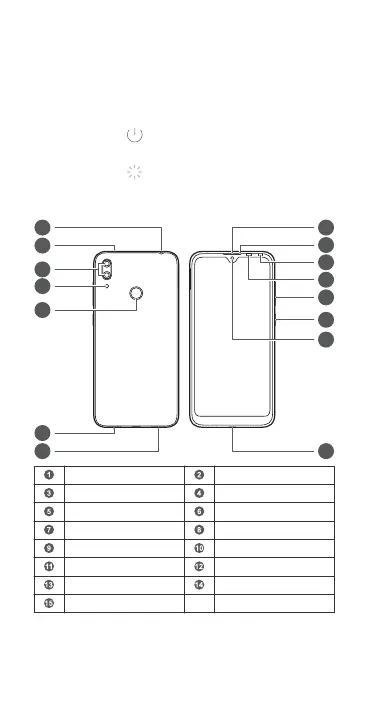Your Device at a Glance
Before you start, let's take a look at your new device.
l To power on your device, press and hold the power button
until the screen turns on.
l To power off your device, press and hold the power button,
and then touch .
l To restart your device, press and hold the power button,
and then touch .
l Press and hold the power button for 10 or more seconds to
forcibly restart your device.
Headset jack Secondary microphone
Rear camera Flash
Fingerprint scanner Speaker
Primary microphone Micro-USB port
Front camera Power button
Volume button Light sensor
Sele Toning Flash Status indicator
Earpiece
English (United Kingdom)
1
