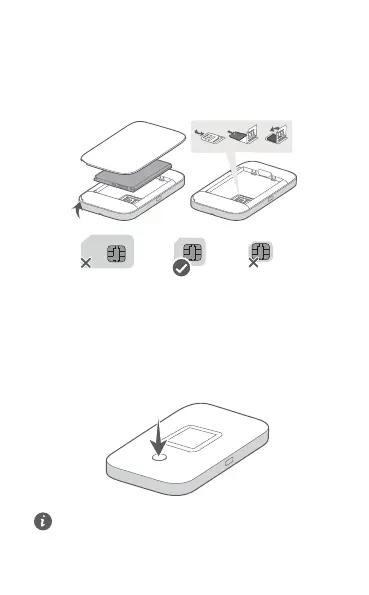Español
Cómo insertar la tarjeta SIM
Introduzca la tarjeta SIM en la ranura con el lado del chip mirando
hacia abajo y el lado de la muesca hacia afuera.
micro-SIM (3FF)
mini-SIM (2FF) nano-SIM (4FF)
Encendido del Mobile WiFi
Mantenga pulsado el botón de encendido/apagado para encender el
Mobile WiFi. Su Mobile WiFi busca las señales de redes móviles
automáticamente una vez que se enciende.
Consulte la sección de preguntas frecuentes que aparece más
abajo si su Mobile WiFi no recibe señales o la señal recibida es
débil.
86
