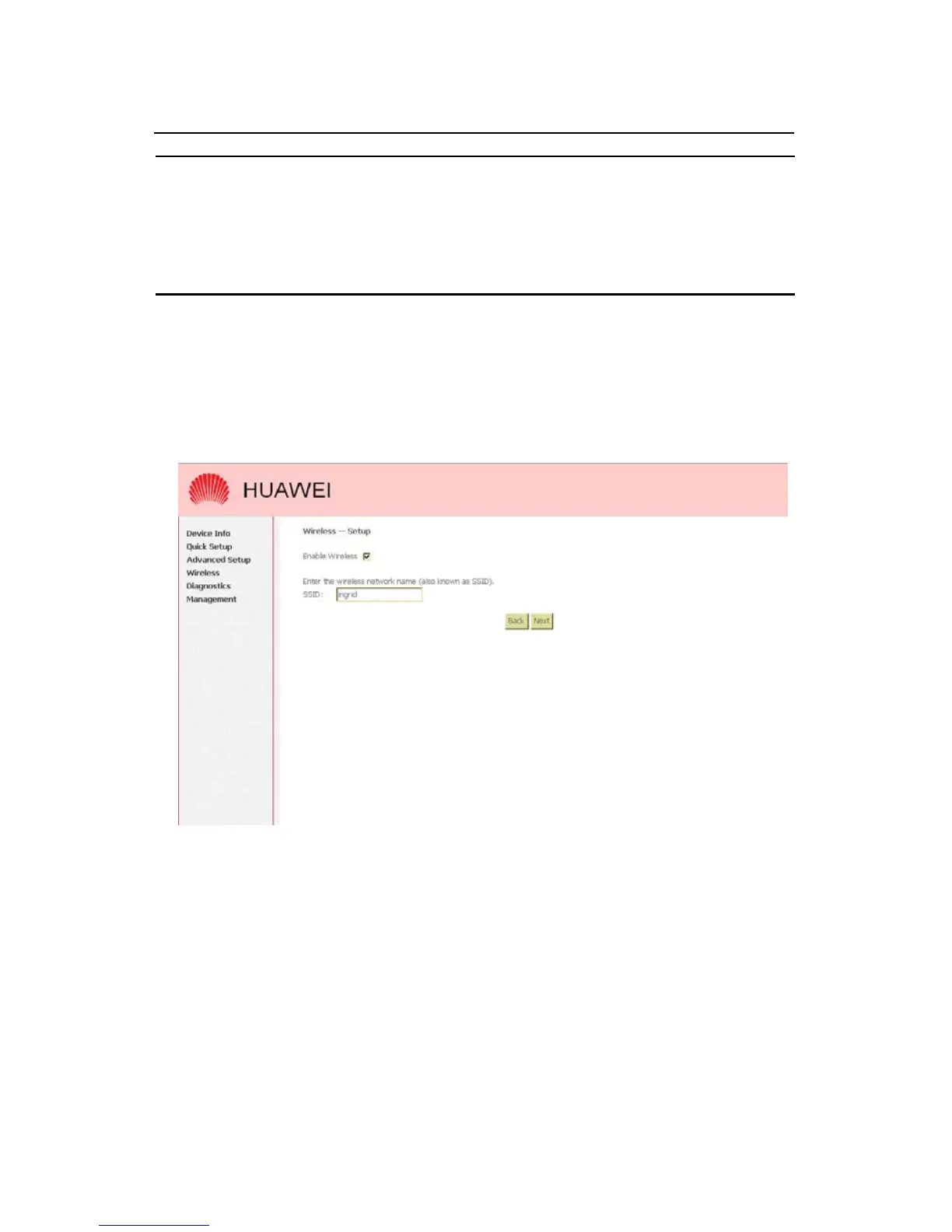User Manual
EchoLife HG520 Home Gateway
Chapter 4 Quick Setup
Huawei Technologies Proprietary
17
Note:
Network Address Translation (NAT) function is default enabled and is
not showing on the page to prevent it from being disabled.
5) Click on <Next> to go to next step.
VI.
Wireless Configuration
Figure 4-6 Quick Setup - Wireless Setup
1) Check “Enable Wireless” to enable wireless radio or
uncheck to disable.
