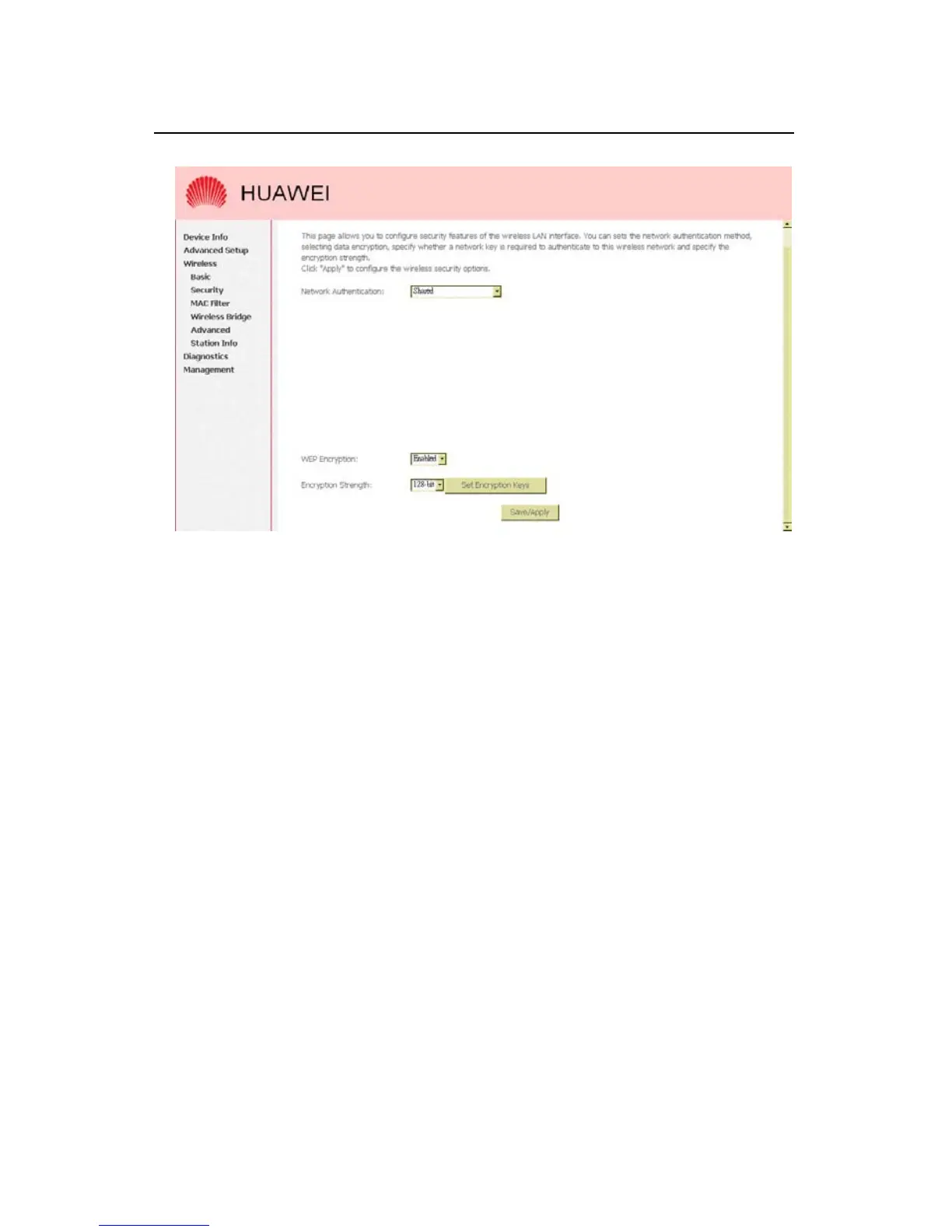User Manual
EchoLife HG520 Home Gateway
Chapter 6 Wireless Setup
Huawei Technologies Proprietary
62
Figure 6-2 Wireless Setup – Security – WEP
To enable WEP, select the following items step by step:
z
Network Authentication: Shared
z
Data Encryption: Enabled
z
Encryption Strength: 128-bit (recommended for better
security) or 64-bit
Click <Set Encryption Key> to enter your WEP keys.
Four keys for both encryption strengths can be stored here.
