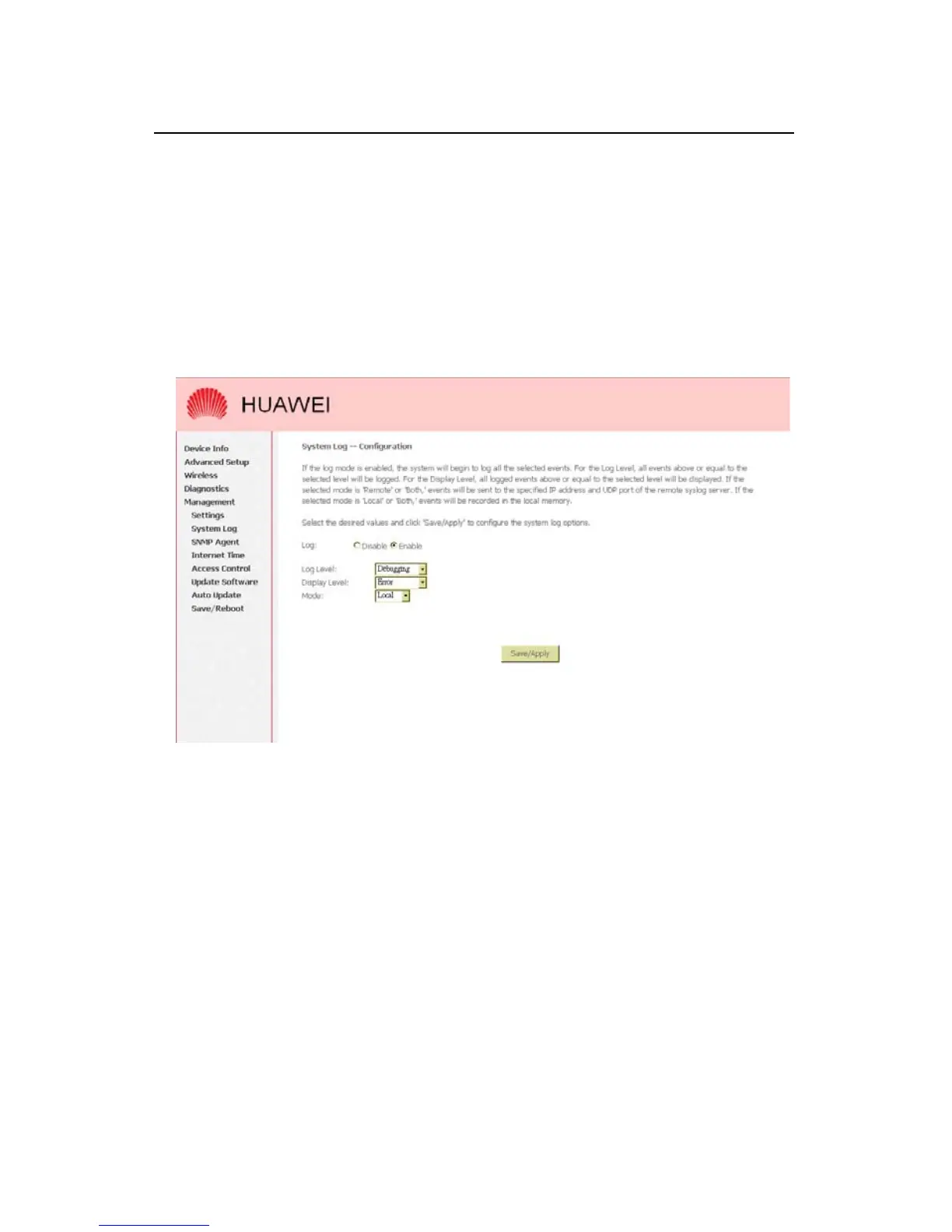User Manual
EchoLife HG520 Home Gateway
Chapter 8 Management
Huawei Technologies Proprietary
80
If the selected mode is “Remote” or “Both”, events will be sent to
the specified IP address and UDP port of the remote syslog server.
If the selected mode is “Local” or “Both”, events will be recorded
in the local memory.
Click on <Save/Apply> to save the configuration.
Figure 8-6 Management – System Log Configuration
Click on <View System Log> to see the router log based on your
configuration.
