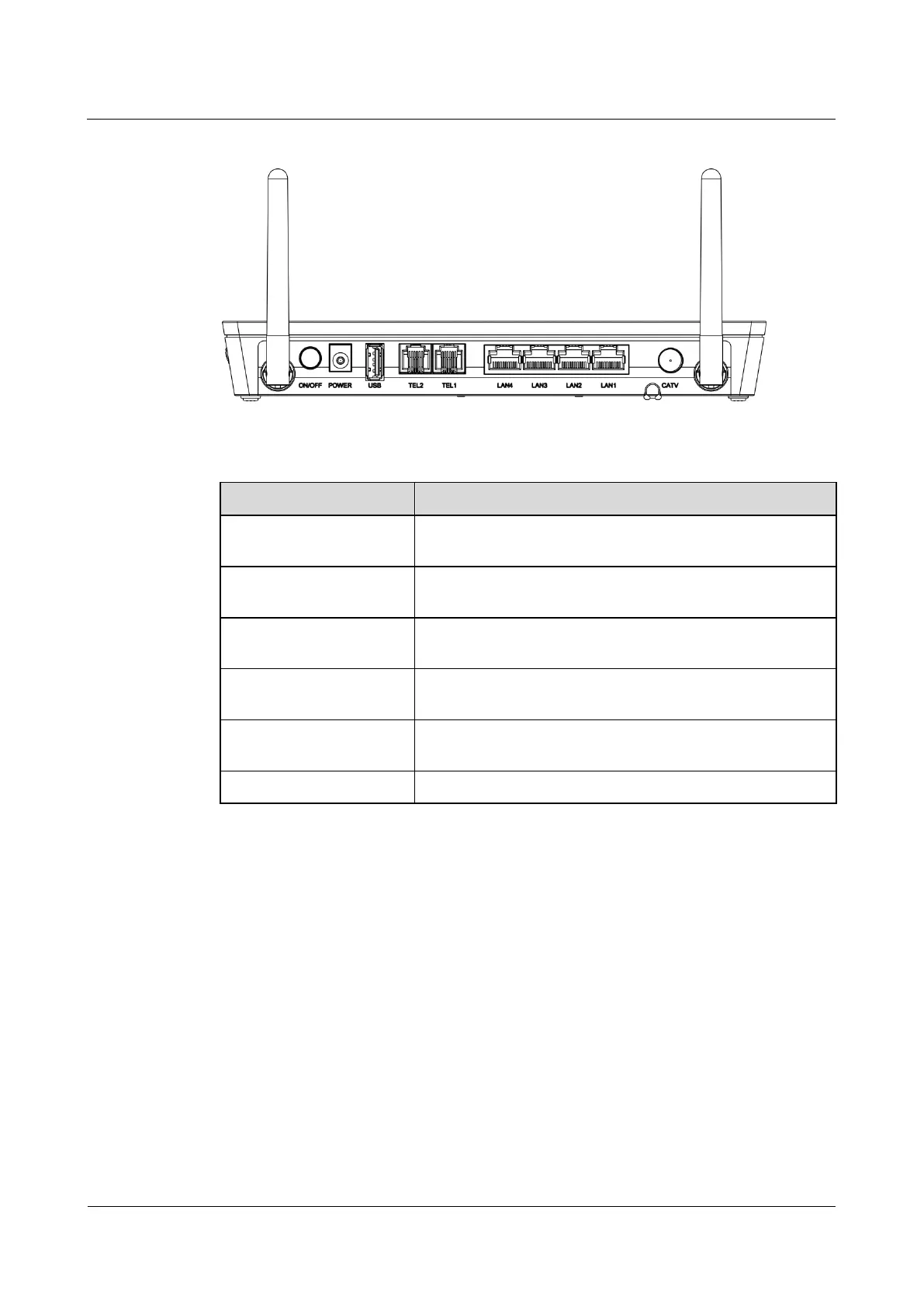EchoLife
HG8245A/HG8245H/HG8240A/HG8045A/HG8247H
Gateway ONT
Product Description
Huawei Proprietary and Confidential
Copyright © Huawei Technologies Co., Ltd.
Figure 1-3 Ports and buttons on the rear panel of the HG8247H
Table 1-1 Description of ports and buttons on the rear panel of the HG8247H
Indicates the power button. It is used to power on or power
off the device.
Indicates the power port, used to connect to the power
adapter or backup battery unit.
Indicates USB host port, used to connect to USB storage
devices.
Indicates VoIP telephone ports (RJ-11), used to connecting to
the ports on telephone sets.
Indicates auto-sensing 10/100/1000M Base-T Ethernet ports
(RJ-45), used to connect to PCs or IP set-top boxes (STBs).
Indicates an RF port, used to connect to a TV set.
