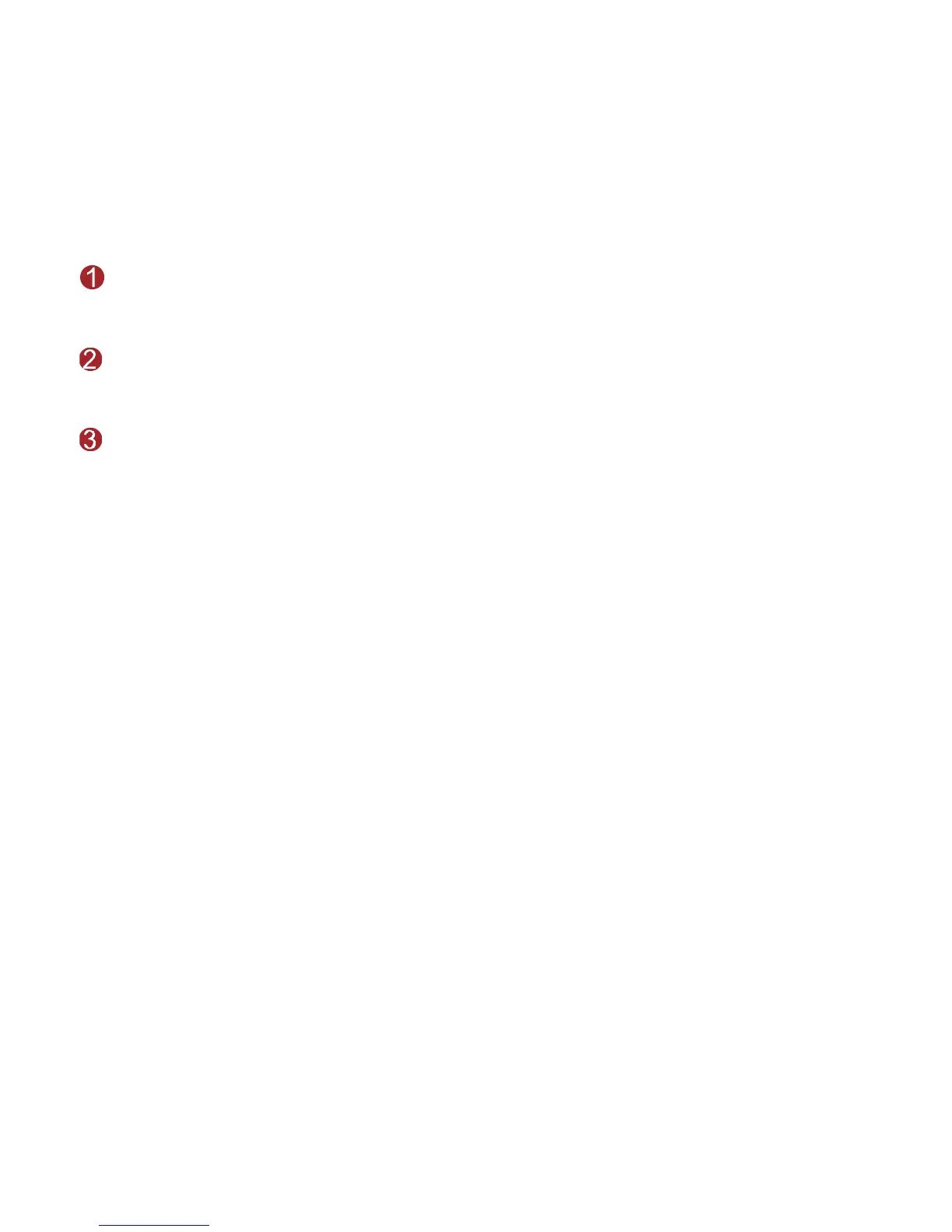2
USB connector
Connects to the USB interface of the computer.
SIM card slot
Fixes and bears the SIM card.
Indicator
It indicates the status of the EG162G.
Green, blinking twice every 3s: The EG162G is powered on.
Green, blinking once every 3s: The EG162G is registered to a
GSM/GPRS/EDGE network.
Green, always on: The GSM/GPRS/EDGE connection is set up.
Blue, always on: SIM card is not installed. SIM card is invalid. PIN code is
required.
Blue, blinking once every 3s: The EG162G fails to search the network.
Off: The EG162G is offline or removed from a laptop.
Requirements for the Computer
To use the EG162G, the computer must meet the following requirements.
Windows 2000 SP4, Windows XP SP2, Windows Vista
Mac OS X 10.4 and 10.5 with latest upgrades
The hardware configuration shall meet the recommended hardware
