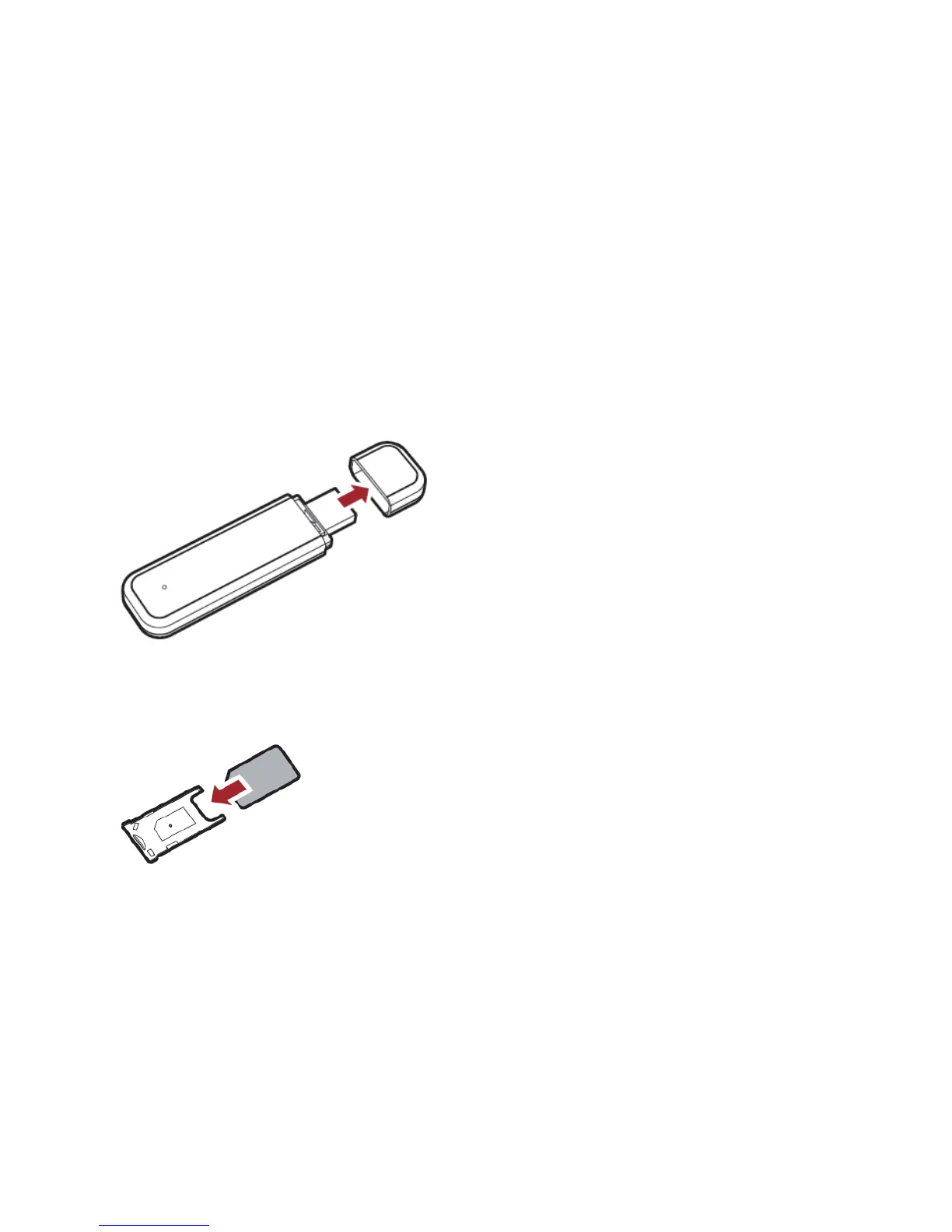3
requirements for running the installed OS
Display resolution: 800 × 600 or above
Preparing the EG162G
1. Press the right and left side of the cover, remove it, and take out the SIM card
slot.
2. Insert the SIM card into the card slot, with the contact area on the card is
facing down and the beveled corner on the card is facing inwards. Make sure
that the SIM card is fully in place.
3. Insert the card slot with the SIM card into the EG162G.
