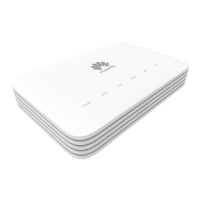3 Indicator Description
Indicator
Status Description
Power Steady on The ONT is powered on.
Off The power supply is cut off.
PON/LOS See the following table.
LAN1-
LAN4
Steady on The Ethernet connection is in the normal state.
Blinking Data is being transmitted over the Ethernet port.
Off The Ethernet connection is not set up.
TEL Steady on The ONT is registered with the softswitch but no
service flows are transmitted.
Blinks twice a
second
The ONT is registered with the softswitch, and data
is being transmitted on the port.
Blinks once every 2
seconds
The ONT fails to be registered with the softswitch.
Off The POTS port is disabled.
WLAN Steady on The WLAN function is enabled.
Blinking Data is being transmitted over the WLAN port.
Off The WLAN function is disabled.
WPS Steady on The WPS function is enabled.
Blinking A Wi-Fi terminal is accessing the system.
Off The WPS function is disabled.
EG8143A5
Quick Start
3 Indicator Description
Issue 02 (2019-09-10) Copyright © Huawei Technologies Co., Ltd. 5
