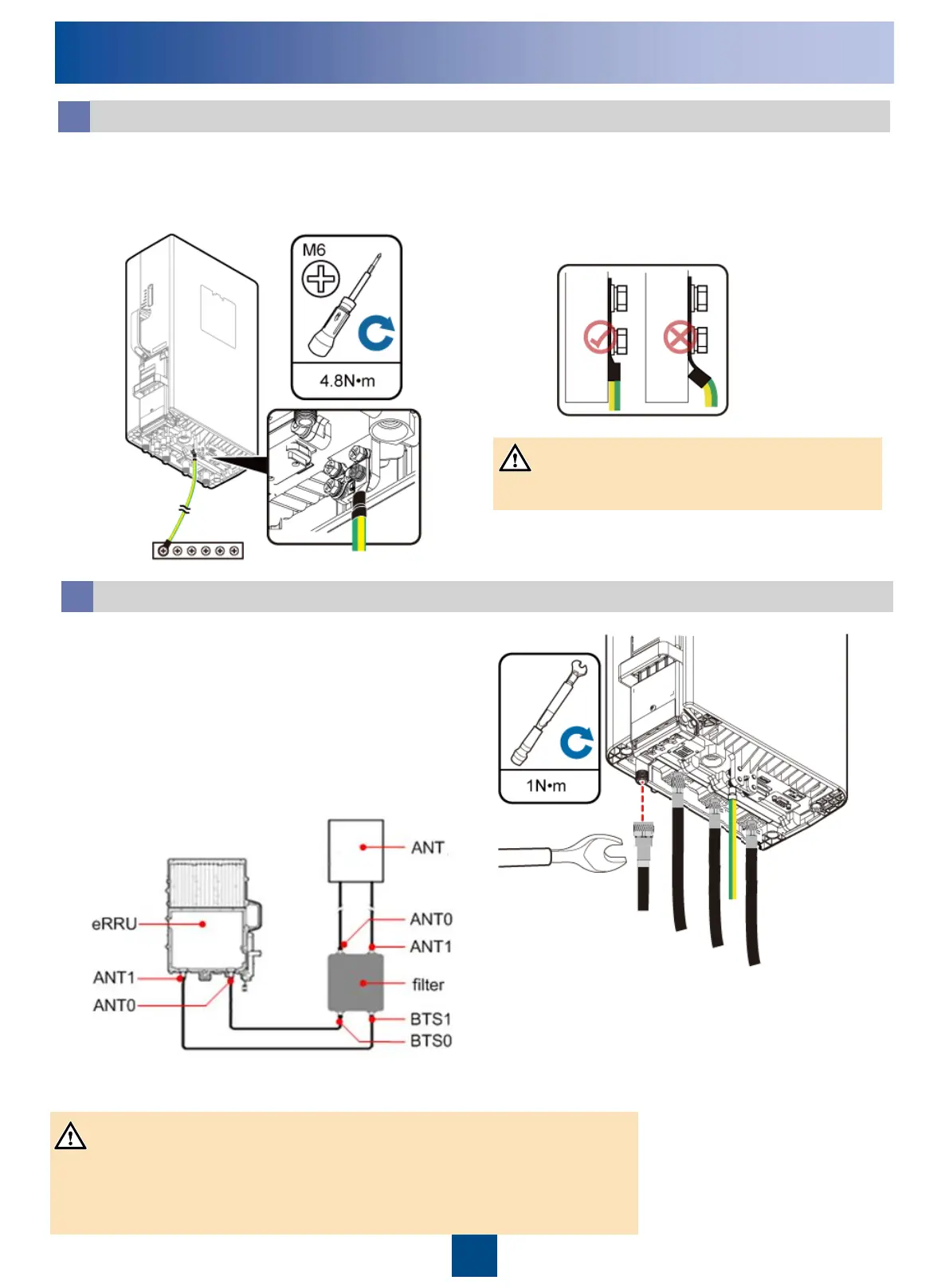5
1. Prepare an RRU PGND cable and add an OT terminal to each end of the cable.
2. Connect the M6 OT terminal at one end of the PGND cable to the ground terminal at the
bottom of the RRU and the M8 OT terminal at the other end to the external ground bar.
1. Connect the Type N connector at one end
of the RF jumper to the ANT port and the
other end to the external antenna system.
2. Waterproof the connectors of the RF
jumper by adopting the 1+3+3 waterproof
method.
Installing the PGND Cable
a
Installing the RF Jumper
b
Installing eRRU Cables(The eRRU3232 is taken as an example.
Operations for other eRRU products are similar.)
1.When eRRU3253 8T8R is equipped with 8paths antenna for routine use, the
calibration port is required to connect to the antenna.
2. If eRRU3253 paths need to be divided, do not connect any cable to the
calibration port and waterproof the calibration port.
If a filter is provided, connect it to the eRRU
as shown in the figure above.
Crimp OT terminals in correct positions.
CAUTION
CAUTION
