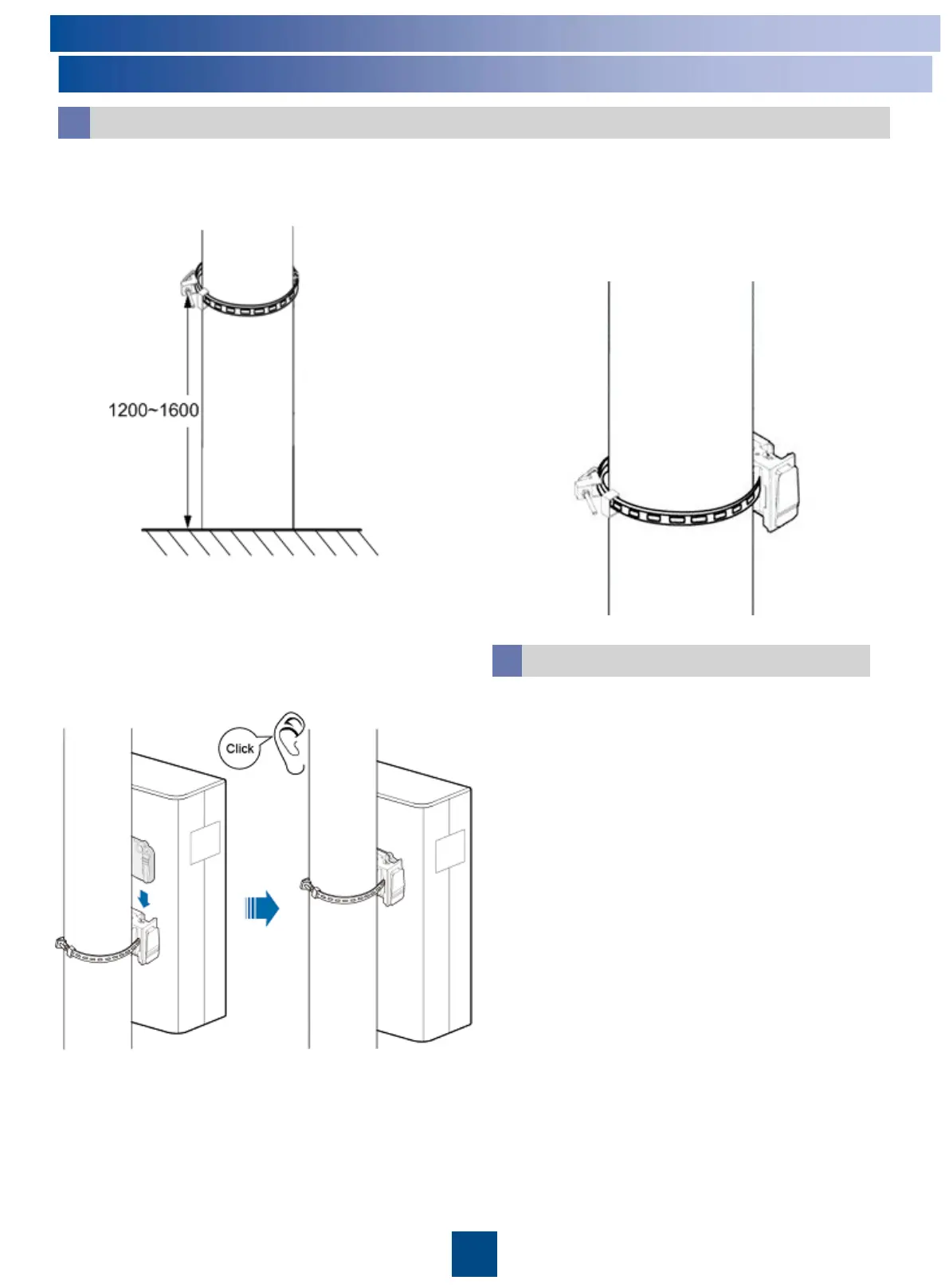4
Installing a single eRRU
a
Installing an eRRU on a special pole(114mm ≤ Pole Diameter ≤ 220mm)
1. Determine a position for installing
the hold hoop. (Unit: mm)
2. Pass the hold hoop through the main
mounting bracket of eRRU. Mount the hold
hoop and mounting bracket’s assembly on the
pole and have them tightened, with a tightening
torque of 28N.m.
3. Install the eRRU on the main mounting
bracket until the eRRU snaps shut.
When installing the eRRU, do
not loosen the connecting
screw. Loosen it downwards
when removing the eRRU.
Mounting the second eRRU is similar to
the way for mounting the first eRRU. The
distance between the bottom of the hold
hoop of the second eRRU and that of the
first eRRU is the height of an eRRU
module.
During back to back installation, it is
recommended that removing the
backward conversion bracket of the
second eRRU to the front, insure the
cabling cavities of the two eRRUs are in
the same direction.
b
Installing two eRRUs
Installing eRRUs in Special Scenarios
