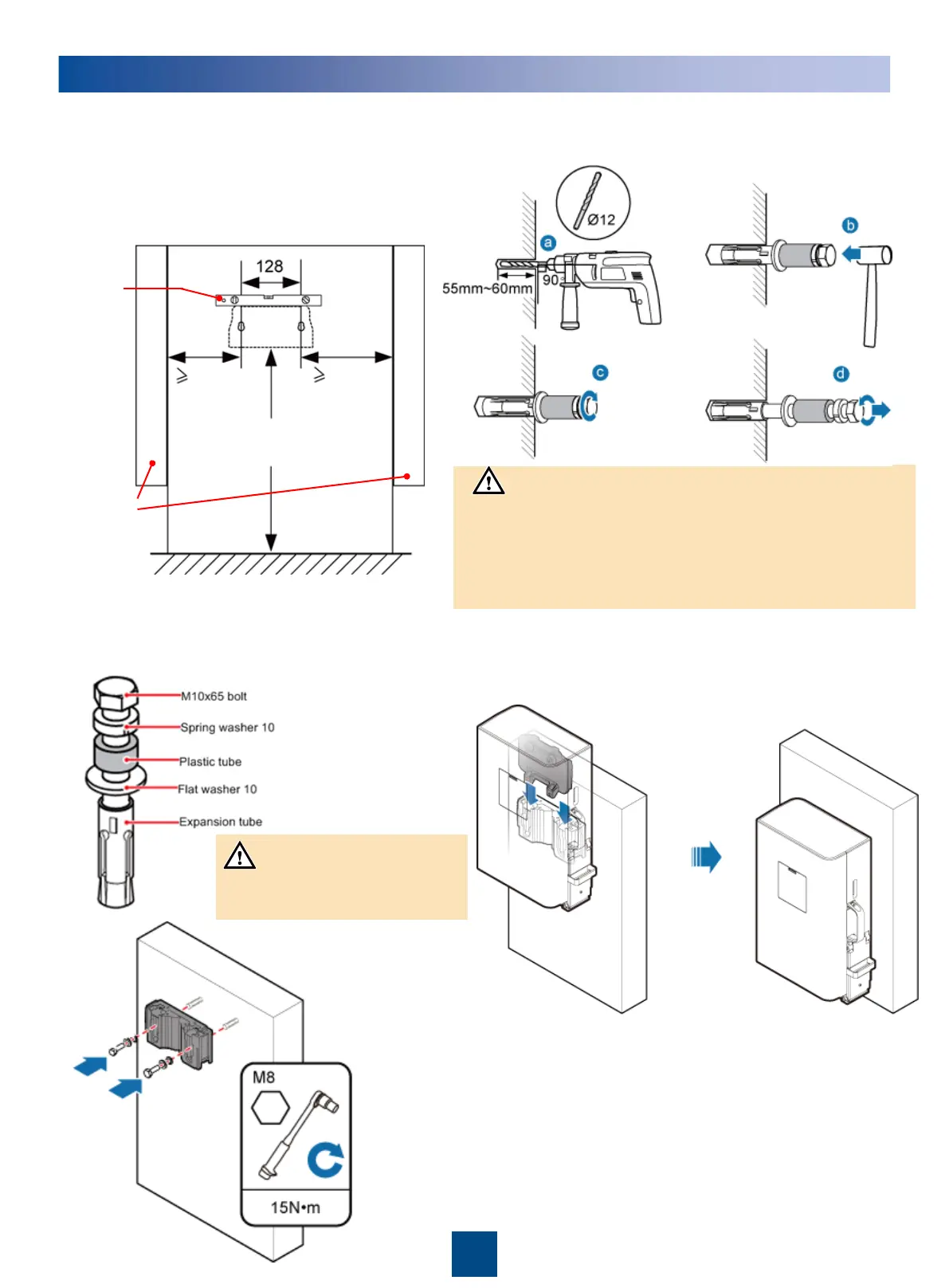1. Place the auxiliary mounting bracket
against the installation position, use a
level to verify that the auxiliary mounting
bracket is placed horizontally, and then
mark anchor points with a marker.
3
196 mm
496 mm
2. Drill holes at the anchor points, and then
insert expansion bolt assemblies.
Do not screw the expansion bolt entirely into the wall. Instead,
leave 20 mm to 30 mm of the expansion bolt outside the wall.
When installing the RRU on the wall, the expansion bolts must
be tightened to 30 N·m to ensure the bolts work properly and
the wall remains intact without cracks in it.
Installing the eRRU Mounting Kits on the Wall
CAUTION
Level
1200 mm to 1600 mm
Wall or
other
obstacles
3. Use the two removed M8 expansion
bolts to secure the main mounting
brackets to the wall.
4. Install the RRU on the main mounting
bracket until the RRU snaps shut.
when installing an expansion
bolt , discard the plastic washer.
CAUTION
