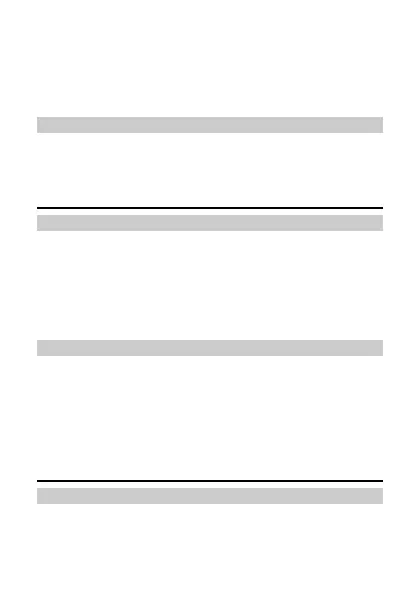6
Note:
In standby mode, press the call key to view the call log.
Find the desired number in the call log, and then press
the call key dial the number.
Find the desired number in the phonebook, and then
press the call key to dial the number.
Answering or Rejecting a Call
When there is an incoming call, press the call key to answer the call;
press the end key to reject the call.
Messages
Creating a Message
1. Select Messages > Create Message.
2. Edit the message.
3. Press the OK key and then add a recipient using the following
methods:
Enter the recipient's phone number.
Add the recipient from the phonebook.
4. Press the OK key to send the message.
Reading a Message
The phone stores received messages in the inbox.
1. Select Messages > Inbox.
2. Press the Up or Down navigation key to scroll to a message in
the list.
3. Press the OK key to open and read the message.
4. Press the left function key to manage the message.
Text Input Methods
Switching Between Input Methods
In editing mode, press the # key to switching between input methods.