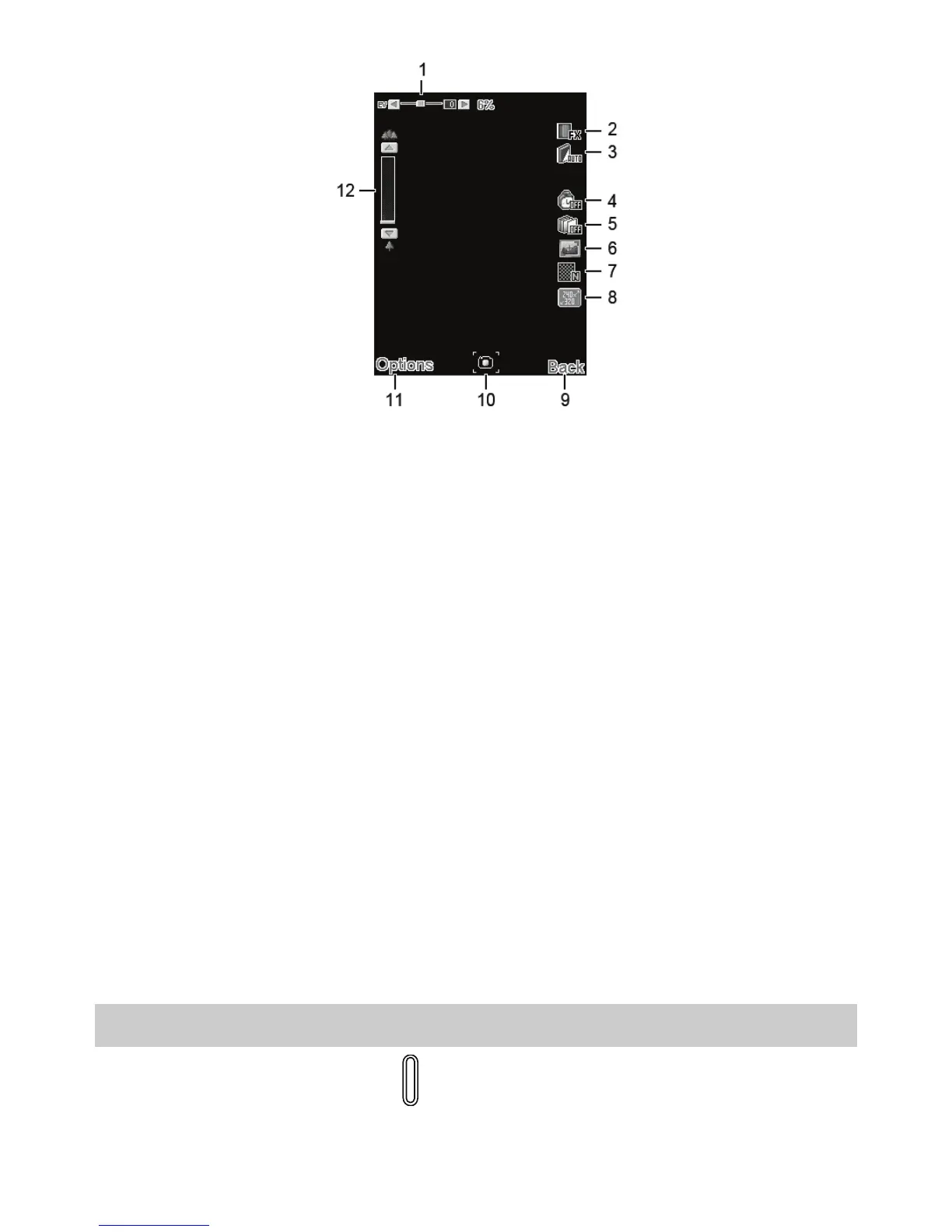12
1 To adjust the exposure compensation.
2 To set the picture effect.
3 To set the white balance.
4 To set the self-timer.
5 To set continuous shooting.
6 To set the scene mode.
7 To set the picture quality.
8 To set the picture size.
9 To exit the camera screen.
10 To take a picture.
11
To access the Options screen to perform camera-related
settings.
12 To zoom in and zoom out.
Taking a Picture
1. In standby mode, press .
