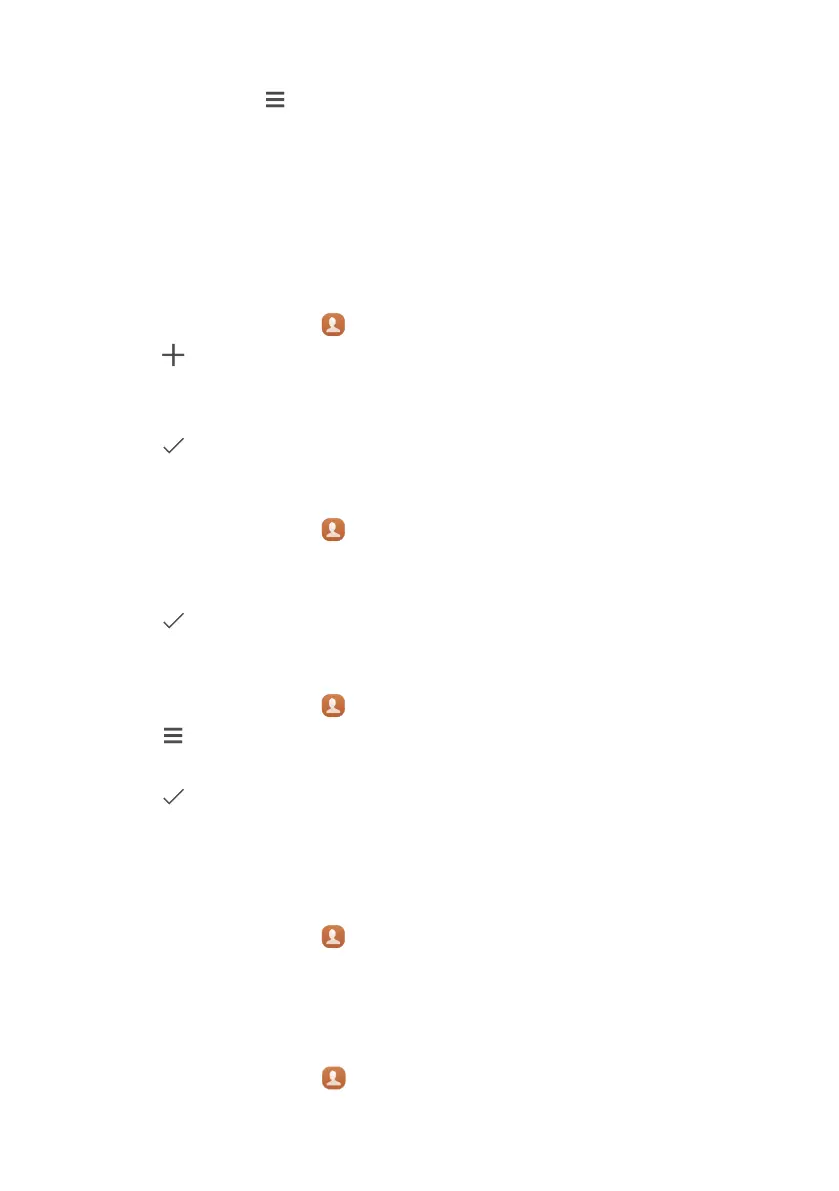23
2.
Under
Dialer
, touch
>
Call
settings
.
3.
Touch
More
. If your phone supports dual cards, select a SIM card, and then touch
More
.
4. Touch Call waiting to enable this function.
Managing contacts
Creating a contact
1. On the home screen, touch .
2. Touch .
3. Touch the save location you want for the contact in the drop-down list box.
4. Enter the contact name, phone number, and other details.
5. Touch .
Editing a contact
1. On the home screen, touch .
2. Touch the contact you want to edit, and then touch Edit.
3. Edit the contact information.
4. Touch .
Deleting a contact
1. On the home screen, touch .
2. Touch > Delete contact.
3. Touch the contacts you want to delete or touch Select all to select all contacts.
4. Touch .
5. Touch OK.
Searching for a contact
1. On the home screen, touch .
2. Enter the contact name or initials. Matching contacts are displayed as you type.
Importing contacts from a SIM card
1. On the home screen, touch .