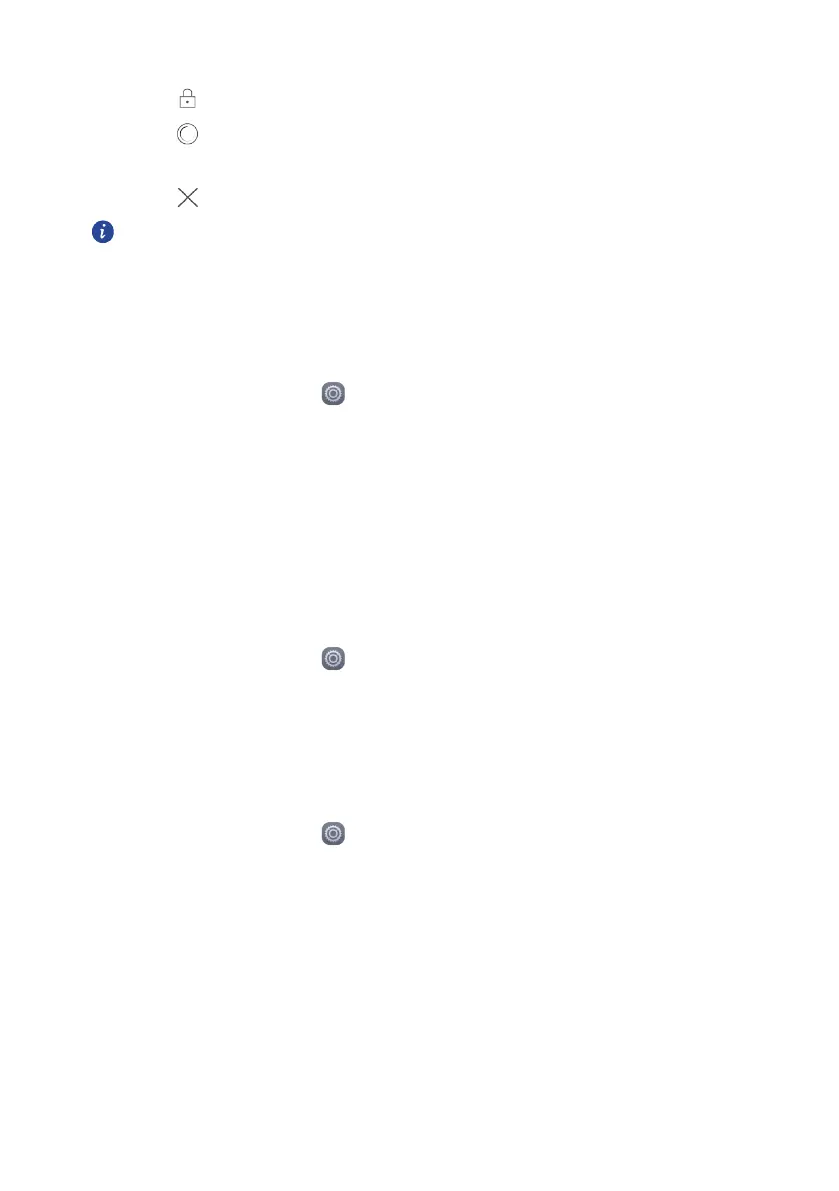54
Touch to lock the screen.
Touch to clean up the phone memory and close all applications running in the
background.
Touch to collapse the menu.
The suspend button may not be available on all phones.
Changing the lock screen style
Setting a screen unlock pattern
1. On the home screen, touch .
2. Under All settings, touch Screen lock & passwords.
3. Touch Screen lock > Pattern.
4. Connect at least four dots to draw a pattern, and draw the pattern again for
confirmation.
5. Set a screen unlock PIN as an alternative method to unlock your phone should you
forget your unlock pattern.
Setting a screen unlock PIN
1. On the home screen, touch .
2. Under All settings, touch Screen lock & passwords.
3. Touch Screen lock > PIN.
4. Enter at least four digits and then enter them again for confirmation.
Setting a screen unlock password
1. On the home screen, touch .
2. Under All settings, touch Screen lock & passwords.
3. Touch Screen lock > Password.
4. Enter at least four characters, among which one should be a letter, and then enter
them again for confirmation.