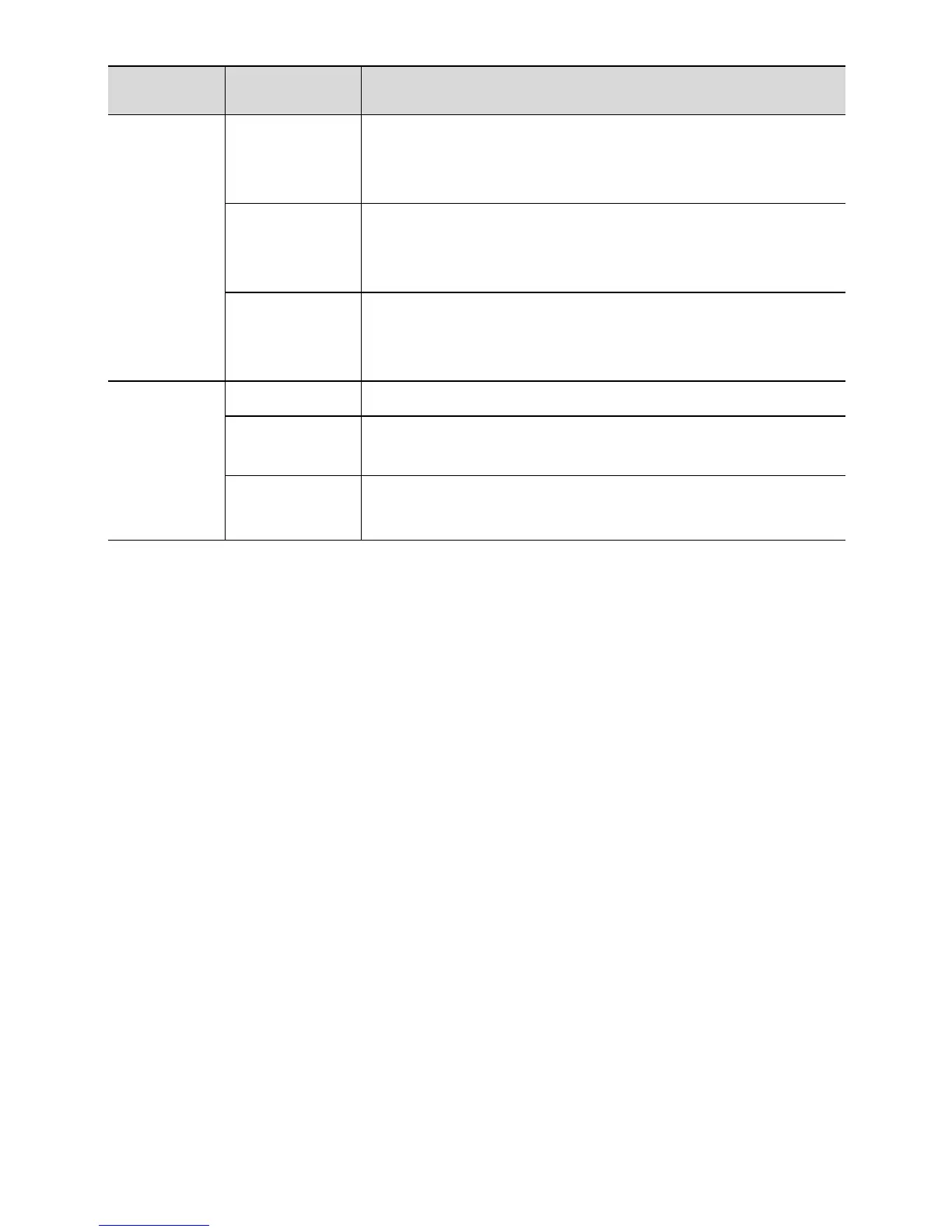23
Indicator Status Description
USB Blinking
The HG630a is being activated through USB
modem.
Data is being transmitted on the USB port.
Steady on The HG630a is activated through USB modem.
A portable storage device is connected to the
USB port.
Off The USB port is not connected.
The HG630a is activated through DSL and
WAN.
WAN On The HG630a is activated through Ethernet.
Blinking
Data is being transmitted between the HG630a
and Ethernet.
Off No connection is set up on the port.
The HG630a is powered off.
