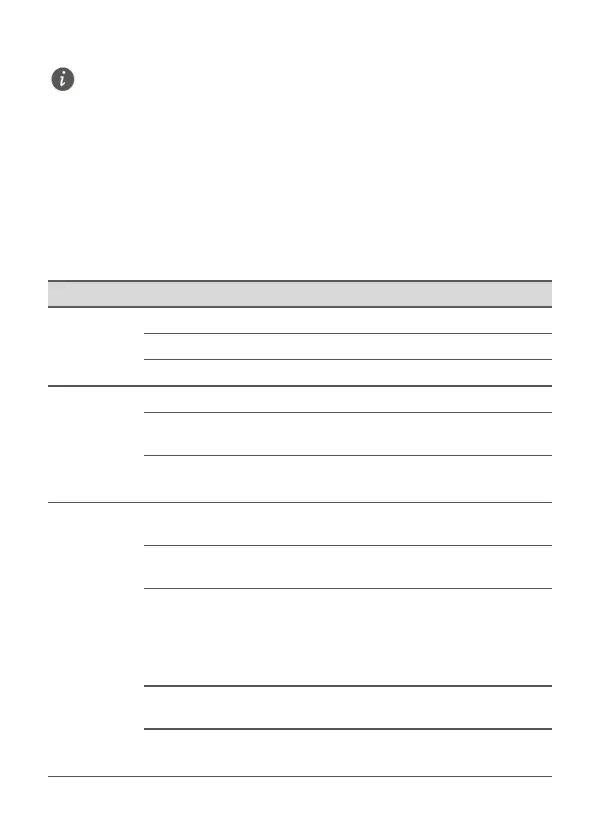2
2 Powering On
To power on the HG633, press its power button.
After the HG633 is powered on, the HG633 indicator turns on. The following table
lists how the indicators behave when the HG633 is operating correctly. If the
indicators do not behave as expected, ensure that everything is plugged in correctly.
Indicator Status Description
Power Green on The HG633 is powered on and finished booting.
Red on Booting is failure after the HG633 powered on.
Off The HG633 is powered off or faulty.
DSL Green on The HG633 is activated through DSL.
Green
Blinking
The HG633 is being activated through DSL.
Off The DSL port is not activated successful.
The HG633 is powered off.
Internet Green on The Internet connection is successfully
established but no data is being transmitted.
Green
Blinking
The Internet connection is successfully
established and data is being transmitted.
Red On The Internet connection is failure in PPP mode
(The user name and password for Broadband
dial-up is ineffective).
The Internet connection is failure in DHCP
mode.
Red & Green
Blinking
A firmware update is in progress.
Off No connection is set up on the port.
The HG633 is powered off.
When configuring the HG633 for the first time, use an Ethernet cable to connect the
HG633 to a computer.