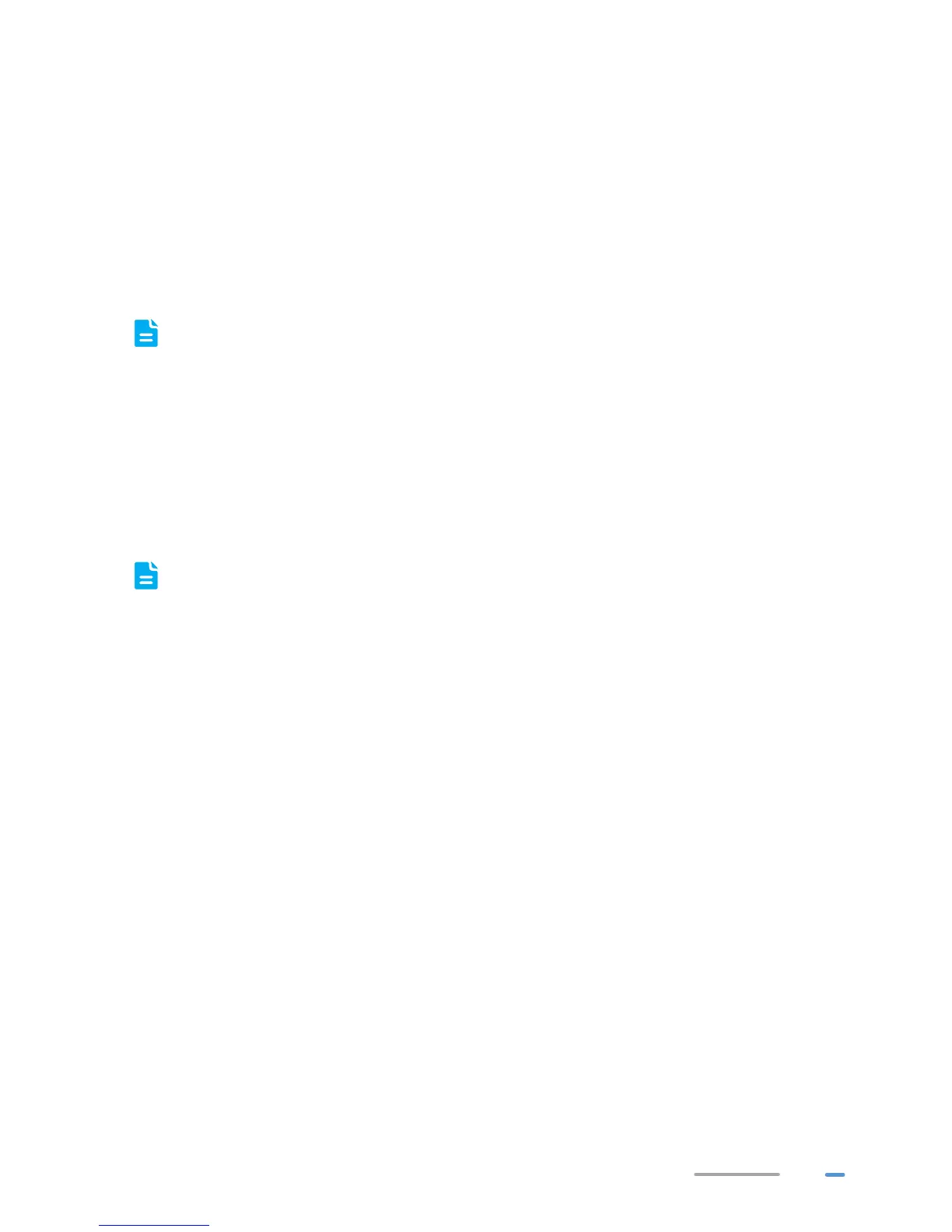7
Setting Network Access Parameters
Configuring an Automatical Connection to Access the Internet
The HG659 supports you to choose the proper connection mode automatically to access the Internet,
meaning you do not need to install dial-up software or perform dial-up operations on your computer and
just following the wizard page.
To set up an automatical connection to access the Internet:
1. Log in to the web management page.
2. On the I want to... Connect to the Internet page, choose Connect automatically, and click
Next.
The HG659 supports ADSL/ETH compliance uplink mode, meaning you can use the HG659
with a telephone port, a network interface on the wall for Internet access.
After you complete the preceding settings, check the status of the Internet indicator light. When the
Internet indicator light turns steady green, you can start browsing the Internet.
You need to perform the preceding operations on a computer once only. The next time you power on
your computer, you can browse the Internet without performing the same configurations.
Configuring a Wireless Account
After you complete the preceding settings, click Try WLAN, you will see the I want to Set Up WLAN
page used to configure the wireless account.
The default SSID and WLAN Key printed on the HG659's rear panel are unique and secure.
If you do not want to change them, just turn the WLAN switch on.
For security reasons or to make the password easy to remember, you can change the wireless network
name and password as follows:
1. On the I want to Set Up WLAN page, choose the 2.4 GHz or the 5 GHz WLAN network.
2. Enter your desired SSID (WLAN name) and WLAN password.
3. Click Save.
