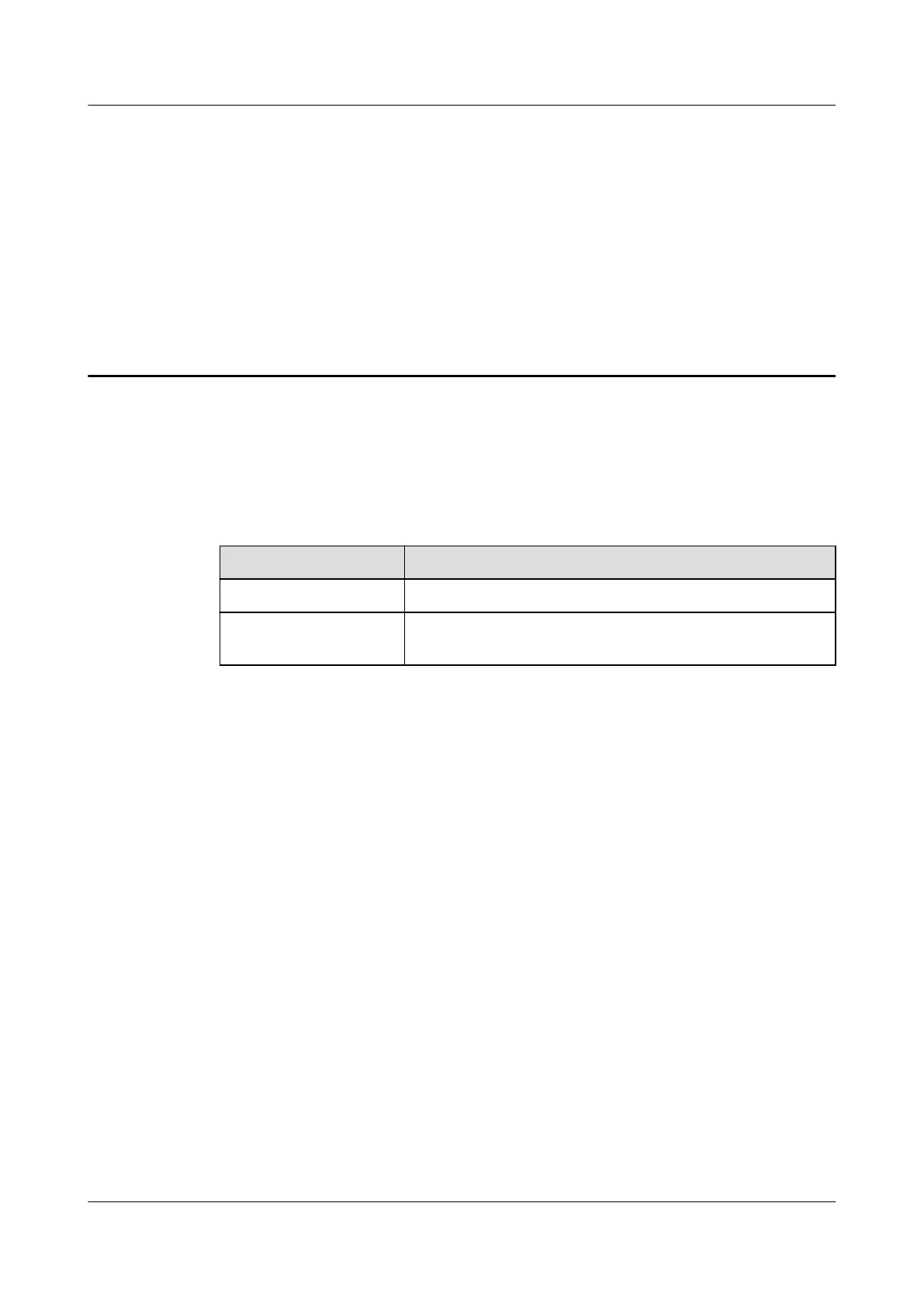3 Accessing the Internet
Default Conguration
Table 3-1 lists the default conguration of the device.
Table 3-1 Default
conguration
Item Description
Management port The IP address is 192.168.0.1.
Administrator
account/password
No default account/password (Instead, registration is
required upon your rst login.)
Procedure
Step 1 Set the IP address to 192.168.0.2 (or any other in the range of 192.168.0.2 to
192.168.0.254) andsubnet mask to 255.255.255.0 of the corresponding network
interface on the administration PC.
Step 2 Open a web browser and navigate to https://192.168.0.1:8443.
Step 3 Log in to the web management page of the device and register an administrator
account and password as prompted.
HiSecEngine USG6000F Series
Quick Start 3 Accessing the Internet
Issue 04 (2022-11-24) Copyright © Huawei Technologies Co., Ltd. 12
