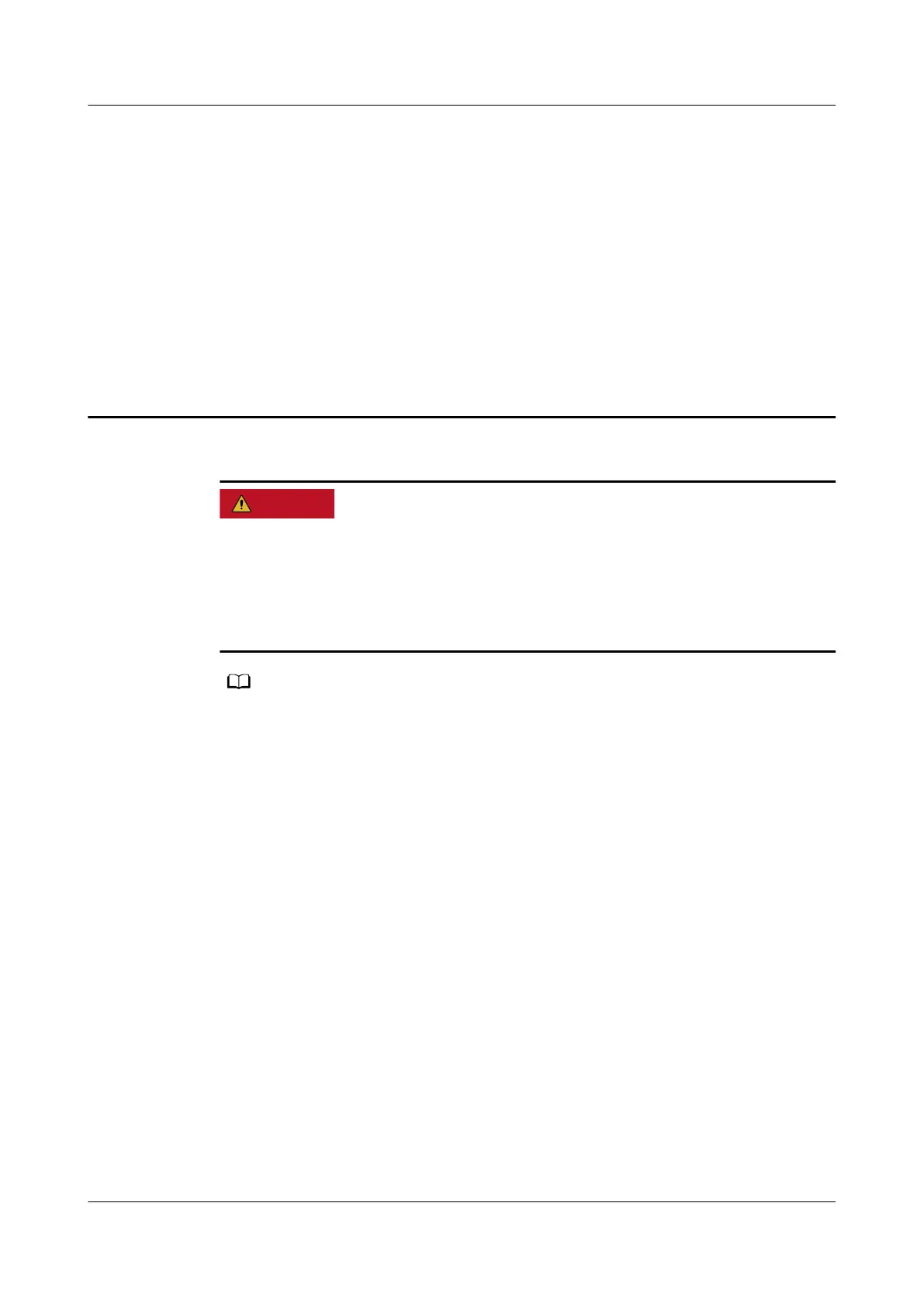2 Device Introduction and Cable
Connection
● Deactivate power whenever possible before performing maintenance on power
cables.
● Always wear a properly-grounded wrist strap before touching the device.
● Laser beams will cause eye damage. Do not look into bores of optical modules
or optical
bers without eye protection.
● Figures in the document are for reference only and may be dierent from actual
devices.
● The type and quantity of items in a packing list vary with the product model. Check the
delivered items against the actual packing list.
● Some devices are delivered with dust plugs. Cover idle optical interfaces with dust plugs.
Keep the unused dust plugs for future use.
● The power cable varies according to the delivery country.
● To use adjustable mounting ears at the rear or adjustable guide rails, purchase them
separately.
HiSecEngine USG6000F Series
Quick Start 2 Device Introduction and Cable Connection
Issue 04 (2022-11-24) Copyright © Huawei Technologies Co., Ltd. 3
